
Text to Speech MP3 - ttsmp3
-
4.4
- 100 Votes
- 1.0 Version
- 6.60M Size
About
Recommend
Discover
Introduction
The Text to Speech MP3 - ttsmp3 is the ultimate solution for all your text conversion needs. With this app, you can easily convert text into high-quality MP3 files with just a few taps. Not only can you convert text to speech, but you can also convert speech to text effortlessly. Have a long email to send? Use the text to MP3 feature to listen to it on the go. Want to share important information with someone? Simply convert the text to audio and easily share it with them. This app is a must-have for anyone looking to save time and communicate more effectively. Give it a try and experience the power of text conversion today!
Features of Text to Speech MP3 - ttsmp3:
⭐ Text to Speech MP3: This app allows you to convert any text into high-quality MP3 audio files. Simply input your text, choose a voice, and within seconds, you'll have an audio file ready to go. It's perfect for those who prefer listening to reading, or for creating audio versions of documents.
⭐ Voice to Text: With this feature, you can easily convert spoken words into written text. Just speak into your device's microphone and watch as your words magically appear on the screen. It's a handy tool for those who want to dictate messages or take notes without typing.
⭐ Edit Text: The app also offers a text editor feature, allowing you to make changes to your text before converting it into audio or saving it as a file. Whether you need to correct a mistake, add something, or rearrange sentences, this feature makes it easy to fine-tune your text.
⭐ Share Text: Want to share a piece of text with someone? This app lets you quickly and easily share your converted text as a message, email, or on social media platforms. It's a convenient way to pass along information or engage in discussions with others.
Tips for Users:
⭐ Familiarize Yourself with Different Voices: This app offers a variety of voices to choose from, each with its own unique tone and accent. Take some time to explore the available options and find the voice that suits your preferences. Experiment with different voices to enhance the listening experience.
⭐ Use the Voice to Text Feature on the Go: When you're on the move and don't have time to type, make use of the voice to text feature. Whether you're in the car or out for a walk, simply speak your thoughts and let the app transcribe them for you. It's a handy way to capture ideas or create quick messages.
⭐ Edit and Fine-Tune Your Text: Before converting your text to audio, take advantage of the app's text editing feature. It allows you to perfect your message, ensuring accuracy and clarity. Make any necessary adjustments to ensure your audio files are flawless.
Conclusion:
Text to Speech MP3 - ttsmp3 is the ultimate app for converting text to high-quality audio files. Whether you prefer listening over reading or need to create audio versions of documents, this app has you covered. With features like voice to text and text editing, it offers convenience and versatility. Take advantage of the various voices available and experiment to find your favorite. Use the app on the go with the voice to text feature, and easily share your converted text with others. Download Text to Speech MP3 now and experience the power of text-to-audio conversion.
Similar Apps
You May Also Like
Latest Apps
-
 Download
DownloadGoogle Maps Go
Tools / 1.00MB
-
 Download
DownloadManga Phoenix
News & Magazines / 3.90MB
-
 Download
DownloadBaby songs free Nursery rhymes
Lifestyle / 53.80MB
-
 Download
DownloadLivestream TV - M3U Stream Player IPTV
Media & Video / 8.20MB
-
 Download
Downloadibis Paint X - New 2019
Personalization / 26.20MB
-
 Download
DownloadSeries Film
Media & Video / 1.50MB
-
 Download
DownloadIPTV Playlist
Media & Video / 0.60MB
-
 Download
DownloadFuture EV
Lifestyle / 15.60MB
-
 Download
DownloadFairmatic Insurance
Lifestyle / 27.00MB
-
 Download
DownloadCosmoProf Beauty
Lifestyle / 36.03MB

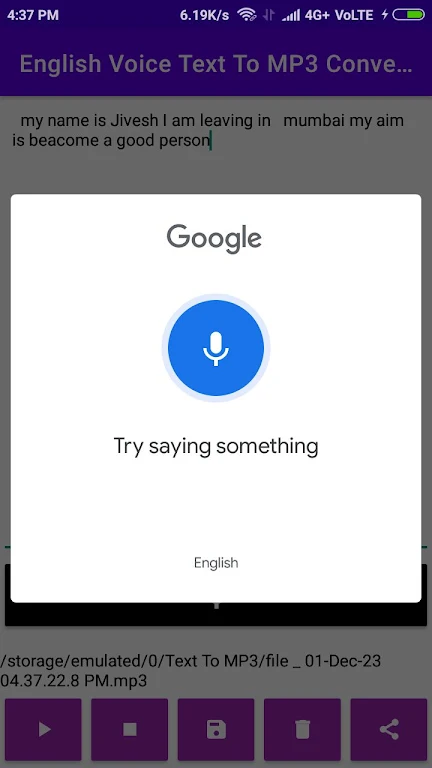
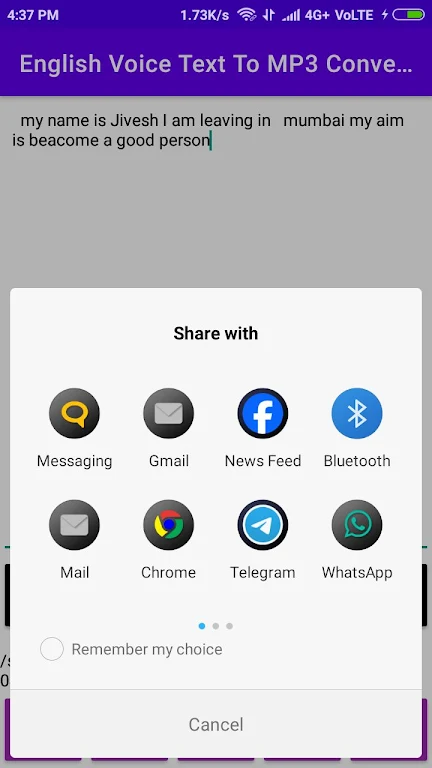
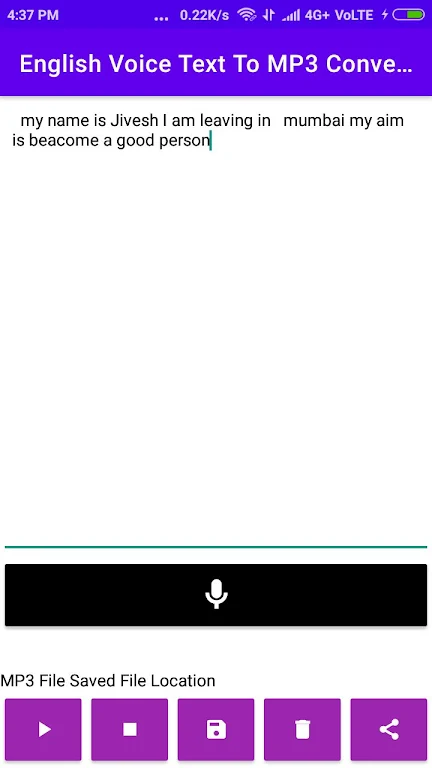
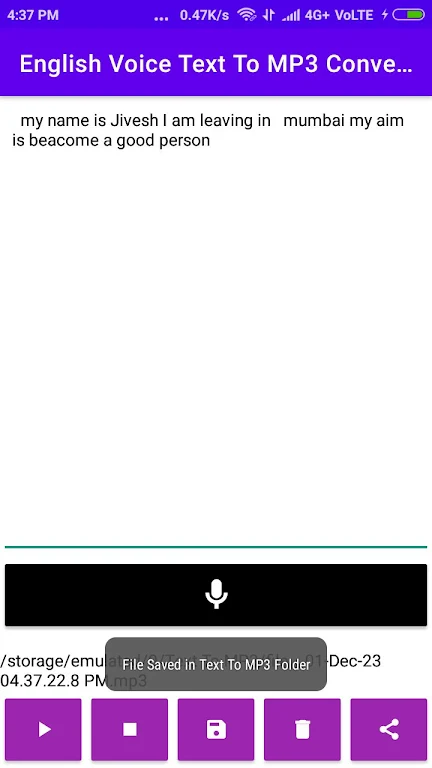


















Comments