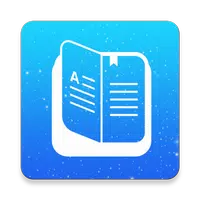
KReader kindle read all books
-
4
- 213 Votes
- 3.3.4 Version
- 16.60M Size
About
Recommend
Discover
Introduction
KReader kindle read all books is the ultimate reading app for book lovers everywhere. With support for a wide range of document formats, including PDF, EPUB, and MOBI, this app offers a seamless reading experience. From customizable day and night modes to a unique auto-scrolling feature, KReader has everything you need to enjoy your favorite books. With features like bookmarks, annotations, and integrated online translators, KReader truly stands out from the competition. Whether you're a casual reader or a bookworm, KReader has something for everyone. Try it for free today and see for yourself why KReader is the go-to app for all your reading needs.
Features of KReader kindle read all books:
> User-friendly interface with easy document discovery and navigation options
> Support for a wide range of document formats, including popular online translators and offline dictionaries
> Unique features such as RSVP reading and musician's mode for customizable reading experiences
> Ability to create self-maintaining libraries and sync reading progress across multiple devices
Tips for Users:
Font and Size: Customize the font type, size, and color to make the text more comfortable to read. Some people prefer larger fonts for better readability, while others might like a specific font style that suits their reading taste. Experiment with different settings to find what works best for you.
Brightness and Background: Adjust the screen brightness according to the lighting conditions around you. In a dark room, you can lower the brightness to reduce eye strain, while in a bright environment, you may need to increase it for better visibility.
Page Turn Settings: Configure the page turn mode (such as swipe, tap, or button click) and the speed of page turns to suit your reading rhythm. If you read quickly, you might want to set a faster page turn speed, while slower readers may prefer a more gradual transition.
Conclusion:
KReader kindle read all books offers a comprehensive reading experience with its wide range of features and customization options. From easy document discovery to personalized reading modes, this app caters to all types of readers. With support for multiple document formats and seamless syncing across devices, KReader is a must-have for anyone looking to enhance their reading experience. Try the free version today and unlock even more capabilities with the purchase of a PRO license. Download KReader and start enjoying a whole new world of reading possibilities.
Similar Apps
You May Also Like
Latest Apps
-
 Download
DownloadZara
Lifestyle / 10.00MB
-
 Download
DownloadOk Win
Others / 10.20MB
-
 Download
DownloadFemale Fitness
Lifestyle / 2.90MB
-
 Download
DownloadeApprovals - IMG Licensing
Finance / 9.20MB
-
 Download
DownloadDuco Insure
Lifestyle / 9.70MB
-
 Download
DownloadIdanim
Lifestyle / 69.20MB
-
 Download
DownloadLatin English
News & Magazines / 41.80MB
-
 Download
DownloadMedicinkortet
Lifestyle / 7.95MB
-
 Download
DownloadTenTime
Others / 14.21MB
-
 Download
DownloadNiv Elgrably
Lifestyle / 16.70MB

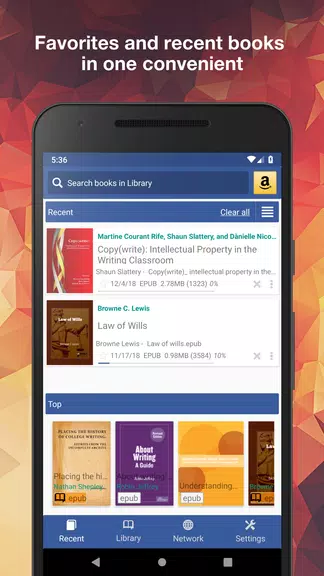
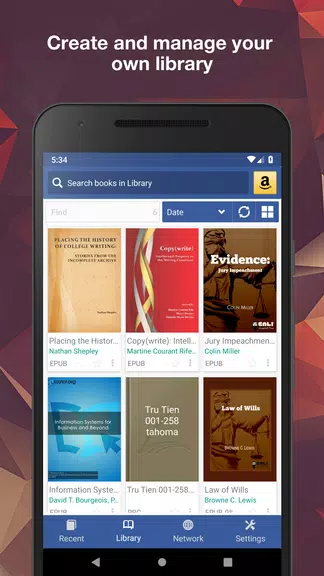
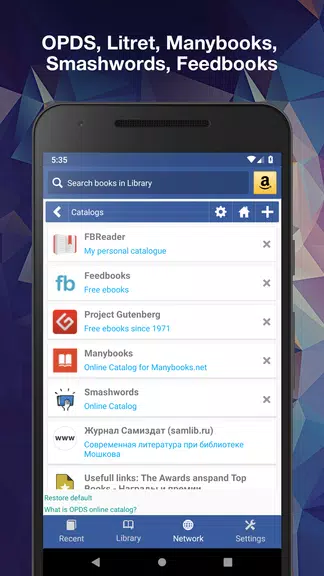
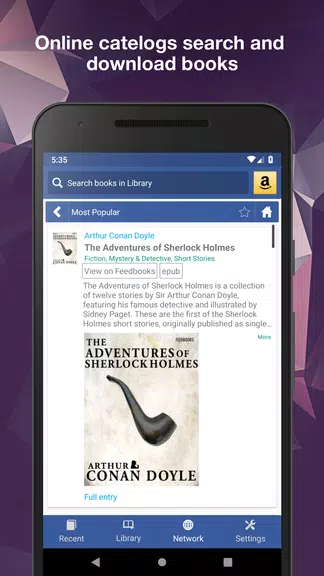


























Comments