
Norton Family Parental Control
-
4
- 107 Votes
- 7.7.0.3 Version
- 20.08M Size
About
Recommend
Discover
Introduction
Norton Family Parental Control is the ultimate app for parents looking to safeguard their children's online activities. With features like monitoring websites, setting time limits on internet access, and tracking physical location, this app allows parents to ensure their children are safe online. The Instant Lock feature lets you take control and lock the device when needed, while Web Supervision and Video Supervision help you monitor and regulate the content your child is exposed to. Whether at home, school, or on the go, Norton Family provides the tools needed to foster a healthy online/offline balance for your kids.
Features of Norton Family Parental Control:
* Site and Content Monitoring
Norton Family allows parents to monitor the websites and content their children are viewing online. This feature helps keep kids safe by informing parents of potentially harmful or inappropriate content and giving them the ability to block access to those sites.
* Internet Access Limits
Parents can set limits on their child's internet usage with Norton Family, helping them strike a healthy balance between screen time and other activities. This is particularly useful for ensuring children stay focused on schoolwork and avoid distractions during remote learning or at bedtime.
* Location Tracking
With geo-location features, parents can stay informed about their child's physical location at all times. Alerts can be set up to notify parents when their child enters or leaves designated areas of interest, providing peace of mind and ensuring safety.
Tips for Users:
* Utilize Instant Lock
When it's time for your child to take a break from their device, use the Instant Lock feature to temporarily disable it. This allows them to re-focus, join the family for meal times, or engage in other activities. Parents can still contact their children during this time, and children can still reach out to each other.
* Enable Web Supervision
By utilizing the Web Supervision tool, parents can allow their children to explore the internet freely while also blocking access to inappropriate websites. This feature keeps parents informed about their child's online activities and helps ensure a safe browsing experience.
Conclusion:
Norton Family Parental Control offers a comprehensive set of features to help parents protect and monitor their child's online activities. From site and content monitoring to internet access limits and location tracking, this app empowers parents to promote safe and healthy online habits. By utilizing tools like Instant Lock and Web Supervision, parents can ensure their children have a positive online experience while staying informed and connected. Download Norton Family today to create a safer and more secure online environment for your family.
Similar Apps
You May Also Like
Latest Apps
-
 Download
Download마이달링
Communication / 42.70MB
-
 Download
DownloadAarong
Shopping / 9.10MB
-
 Download
DownloadMarliangComic
News & Magazines / 3.40MB
-
 Download
DownloadHide Pictures & Videos - FotoX
Tools / 34.49MB
-
 Download
DownloadSlovakia Dating
Communication / 12.90MB
-
 Download
DownloadAman Car
Travel / 8.18MB
-
 Download
DownloadDOTDOT
Personalization / 11.00MB
-
 Download
DownloadAuctionTime
Finance / 15.60MB
-
 Download
DownloadShareMe
Others / 35.20MB
-
 Download
DownloadMstyle
Lifestyle / 30.30MB

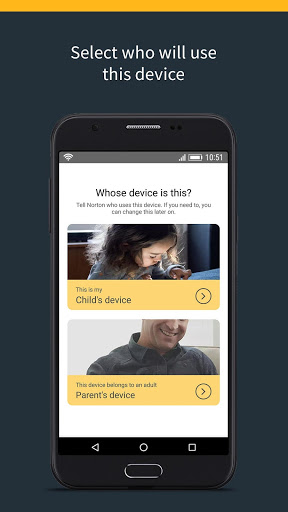
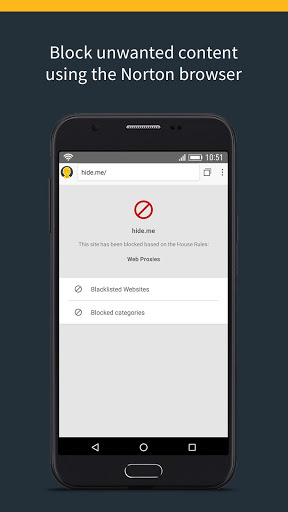
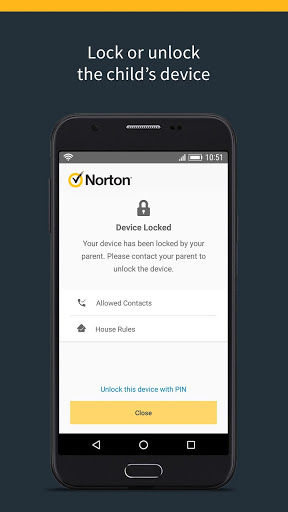












Comments
gangarao gollapalli
Good Parental Control app, should have included the time limit control for each app.
Oct 21, 2024 21:29:52
Eric Richardson
I've yet to get the parental control app working reliability on my device. It works after it's first installed, then rarely works after. It gets stuck at a loading screen and never displays status of my child's device. Setup was confusing and difficult, mostly due to Norton's web site. Seems like a patchwork of various products that are poorly organized.
Oct 21, 2024 20:41:47
A Google user
great to see kids activity on the app, but I am unable to make changes to the "house rules" thru the app and have to sign into my account via the website. this is highly inconvenient and somewhat defeats the purpose of the app. also tracking is not completely accurate and has locked out devices in error. I'm still in the trial period, but highly doubt I'll become a customer.
Oct 21, 2024 08:45:07
A Google user
App does not operate as intended. The only feature that is functional is the GPS tracker. That is all. Will not show history of all other enabled features. I'd like to update this to zero stars. NortonMobile support is an unmonitored email group that cannot be replied to. How can anyone reply to describe detailed issues if your mail group when it doesn't receive emails? Fix your support mail group.
Oct 20, 2024 20:40:55
Adonis Aphrodite
This app is absolutely awful when I tried to give my child more time it simply didn't work so I tried to uninstall it but It wouldn't allow me I highly recommend that you DONT get this app
Oct 20, 2024 03:51:53
Laurette Tesla
It's problematic. There's no easy way to change the settings once you made choices, installing the parent control app makes the parents phone locked like the child, and it's impossible to uninstall. If you don't want anyone to ever use a cell phone, this is the app for you. It asks for a PIN that you are never asked to assign but can't do anything without. The only option is to add more kids and not to remove any. Navigation is clumsy. It protects your child by making their phone unusable.
Oct 19, 2024 20:09:47
A Google user
The app worked reasonably well, but as the kids grew up and Google extended it's free parental control capabilities, I found myself not using it any more. It turns out it is quite impossible to unsubscribe, over more than a year I still find myself checking their website occasionally or trying to contact their support. The card I used has expired, so I'm not actually being charged, but I'm still getting notifications about them trying. I don't really want to think about how bad this would be if the card would still be valid.
Oct 19, 2024 07:05:14
A Google user
I love the idea but absolutely HATE how the first click to check text messages doesn't work. It puts you back at the top of the list and you have to try and find the one you want to read. So very frustrating! Everything else seems to work ok. My husband controls it mostly but I want to check their messages periodically.
Oct 18, 2024 21:57:43
KV Lam
Update. Still useless. Doesn't even work on child's Windows 11 laptop. Easy to bypass. Try something else. Doesn't work on child's Android phone. 3 hours on phone support still unable to get it working. Most of us don't have 3 hours to spare. Technical support very polite and tried hard. The product just doesn't work with the device. Update: 3 times with technical support including twice with remote access Doesn't work on child's Oppo A74 Uninstalled and using different free app
Oct 18, 2024 15:37:16