
ES File Explorer
-
4.2
- 190 Votes
- 4.4.2.2.1 Version
- 35.20M Size
About
Recommend
Discover
Introduction
ES File Explorer is the ultimate tool for managing your files effortlessly and securely. With over 500 million users globally, this app is a powerhouse when it comes to organizing your images, music, movies, documents, and apps. The File Manager and Folder Manager features provide powerful desktop-grade tools right on your mobile device, allowing you to transfer files, compress folders, and view various file types with ease. Access your files remotely using cloud storage platforms or manage them via FTP and WebDAV servers. With it, you can streamline your file management process and optimize your device's performance.
Features of ES File Explorer:
- Powerful File Management Tools: ES File Explorer offers desktop-grade features in your pocket, with tools like Sender for easy file transfers, File Manager for efficient file organization, and built-in viewers for various file types.
- Remote File Access: Access your files from anywhere with support for multiple cloud storage platforms, remote file management, FTP, and WebDAV client functionalities.
- Root Explorer and Bluetooth File Browser: Advanced users can enjoy root access to the entire file system, while everyone can easily transfer files via Bluetooth.
- App Manager and Task Killer: Organize your apps, analyze your SD card, kill tasks, and optimize your device's performance all in one app.
Tips for Users:
- Utilize Sender for quick and hassle-free file transfers without using mobile data or cables.
- Take advantage of the built-in viewers and players to easily access and play music, videos, images, and documents.
- Backup and categorize your apps using the App Manager for efficient app organization.
- Use the Real-time Observer feature to load recently added files in your library much faster.
- Experiment with different file management tools like Root Explorer and Bluetooth file browsing to make the most of your file management experience.
Conclusion:
It is a comprehensive and feature-rich file management app that caters to users of all levels. With its powerful tools, remote access capabilities, and advanced features like root access and app management, it offers a seamless and efficient way to handle all your files. Download ES File Explorer now to experience a better way to manage, access, and share your files on Android.
Similar Apps
You May Also Like
Latest Apps
-
 Download
DownloadNiv Elgrably
Lifestyle / 16.70MB
-
 Download
DownloadMarketagent
Communication / 60.70MB
-
 Download
DownloadMedStudier
Productivity / 53.00MB
-
 Download
DownloadColor by Numbers - Halloween
Productivity / 18.70MB
-
 Download
DownloadGS With Dev
Productivity / 71.70MB
-
 Download
DownloadSimple Drawing Pad - My Sketch
Personalization / 8.00MB
-
 Download
DownloadPáramos Colombia AR
Productivity / 0.30MB
-
 Download
DownloadtagCAIXA
Lifestyle / 49.90MB
-
 Download
DownloadKlubraum
Communication / 20.94MB
-
 Download
DownloadRue La La
Shopping / 52.30MB

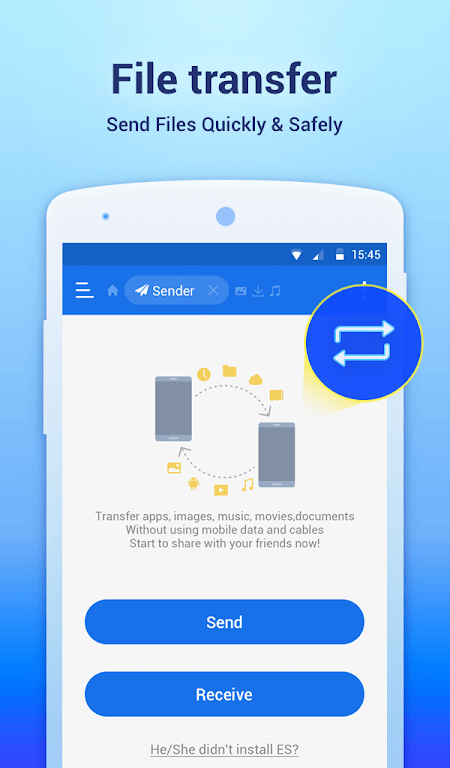

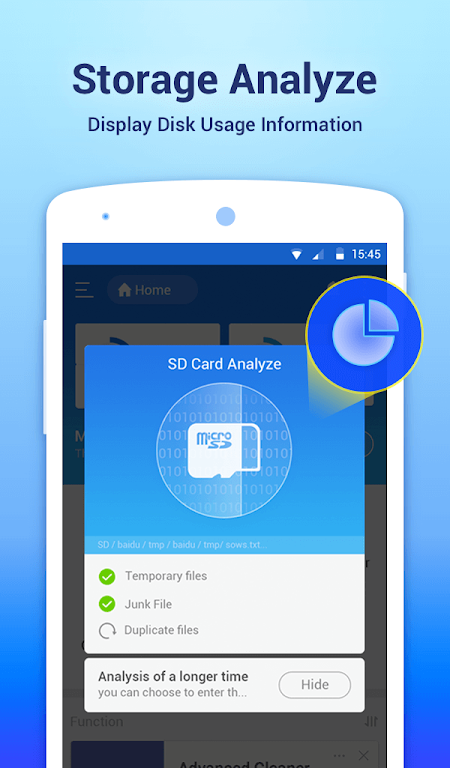



























Comments