
Android Auto
-
4.3
- 467 Votes
- 12.7.643414-release Version
- 57.40M Size
About
Recommend
Discover
Introduction
Android Auto is the ultimate driving companion, making it easier and safer to access your favorite apps on the go. Whether you need GPS navigation with real-time traffic alerts, hands-free calling, or access to your go-to music and media apps, the app has got you covered. With a user-friendly interface, powerful voice actions, and support for a wide range of messaging apps, the app allows you to stay connected while keeping your focus on the road. Compatible with over 300 car models, all you need is a phone running Android 5.0 or higher and a data connection to get started. Check if your car is compatible and start enjoying a seamless driving experience with the app today!
Features of Android Auto:
Simplified Interface: Android Auto offers a streamlined interface with large buttons for easy navigation while driving.
Voice Actions: With powerful voice actions, you can make calls, send messages, and control media apps without taking your hands off the wheel.
Google Maps Integration: Get real-time GPS navigation and traffic alerts through Google Maps to reach your destination efficiently.
Media Support: Listen to your favorite music, radio stations, news updates, audiobooks, and podcasts from various supported apps like Google Play Music, Spotify, Pandora, and more.
Tips for Users:
Keep Your Eyes on the Road: Utilize voice commands to make calls, send messages, and control apps while driving to ensure safety.
Customize Your Experience: Set preferences for your preferred media apps to enjoy a personalized listening experience.
Stay Updated: Enable traffic alerts and navigation features in Google Maps to avoid congestion and reach your destination on time.
Optimize Connectivity: Use a high-quality USB cable to connect your phone to your car for seamless integration with the app.
Conclusion:
Android Auto provides a user-friendly and convenient way to access essential apps and services while driving. With its intuitive interface, voice commands, and media support, users can stay connected and entertained on the road. Take advantage of Google Maps integration, media app compatibility, and hands-free controls to enhance your driving experience with the app. Download the app today to transform your phone into a smart driving companion.
Similar Apps
You May Also Like
Latest Apps
-
 Download
Download마이달링
Communication / 42.70MB
-
 Download
DownloadAarong
Shopping / 9.10MB
-
 Download
DownloadMarliangComic
News & Magazines / 3.40MB
-
 Download
DownloadHide Pictures & Videos - FotoX
Tools / 34.49MB
-
 Download
DownloadSlovakia Dating
Communication / 12.90MB
-
 Download
DownloadAman Car
Travel / 8.18MB
-
 Download
DownloadDOTDOT
Personalization / 11.00MB
-
 Download
DownloadAuctionTime
Finance / 15.60MB
-
 Download
DownloadShareMe
Others / 35.20MB
-
 Download
DownloadMstyle
Lifestyle / 30.30MB

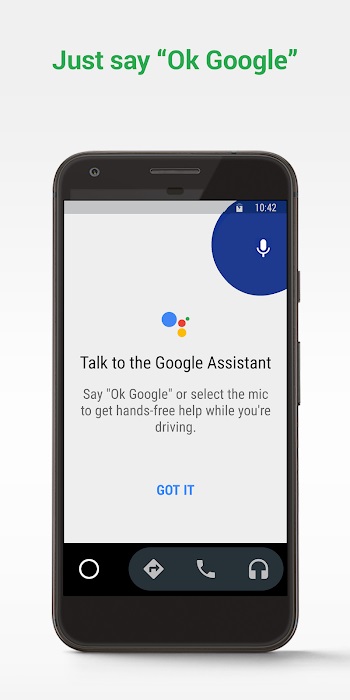


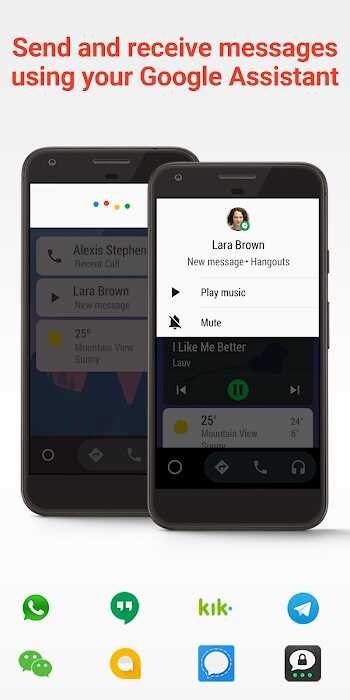




















Comments