
Beta-MyPlaceForParts-Tablet
-
4
- 408 Votes
- 1.1.1 Version
- 4.90M Size
About
Recommend
Discover
Introduction
Look no further than the innovative and user-friendly Beta-MyPlaceForParts-Tablet app! With this convenient tool, you can easily search for parts, view detailed information, and place orders with just a few taps on your tablet. The app also boasts handy features such as VIN Scan for quick identification, Order History for easy tracking, Lists for organizing your purchases, and Quotes for planning your budget. Say goodbye to endless searches and hello to a seamless and efficient shopping experience with Beta-MyPlaceForParts-Tablet!
Features of Beta-MyPlaceForParts-Tablet:
⭐ Easily search for automobile parts
⭐ View detailed information about parts
⭐ Place orders directly through the app
⭐ Convenient VIN scan feature
⭐ Access your order history
⭐ Create lists and receive quotes for parts
Tips for Users:
Familiarize Yourself with the Interface:
Take some time to explore the different sections and menus of the app. Understand where to find parts listings, search functions, account settings, and any other relevant features. This will make it easier for you to navigate the app efficiently when looking for specific parts.
Use the Search Feature Wisely:
If you are looking for a particular part, make sure to use the search function effectively. Enter specific keywords related to the part such as its model number, brand, or description. This will help you narrow down the search results and find the exact part you need more quickly.
Create and Manage Your Lists:
The app may allow you to create lists of parts that you are interested in or that you frequently need. Take advantage of this feature to organize your parts and make it easier to access them later. You can create separate lists for different projects, customers, or types of parts.
Conclusion:
With it, you can effortlessly find and order the parts you need for your vehicle. The app provides a user-friendly platform to search for parts, view details, and place orders with just a few taps. Plus, features like VIN scan, order history, lists, and quotes make it easy to keep track of your automotive needs. Download Beta-MyPlaceForParts-Tablet now to streamline your auto part shopping experience.
Similar Apps
You May Also Like
Latest Apps
-
 Download
Download마이달링
Communication / 42.70MB
-
 Download
DownloadAarong
Shopping / 9.10MB
-
 Download
DownloadMarliangComic
News & Magazines / 3.40MB
-
 Download
DownloadHide Pictures & Videos - FotoX
Tools / 34.49MB
-
 Download
DownloadSlovakia Dating
Communication / 12.90MB
-
 Download
DownloadAman Car
Travel / 8.18MB
-
 Download
DownloadDOTDOT
Personalization / 11.00MB
-
 Download
DownloadAuctionTime
Finance / 15.60MB
-
 Download
DownloadShareMe
Others / 35.20MB
-
 Download
DownloadMstyle
Lifestyle / 30.30MB

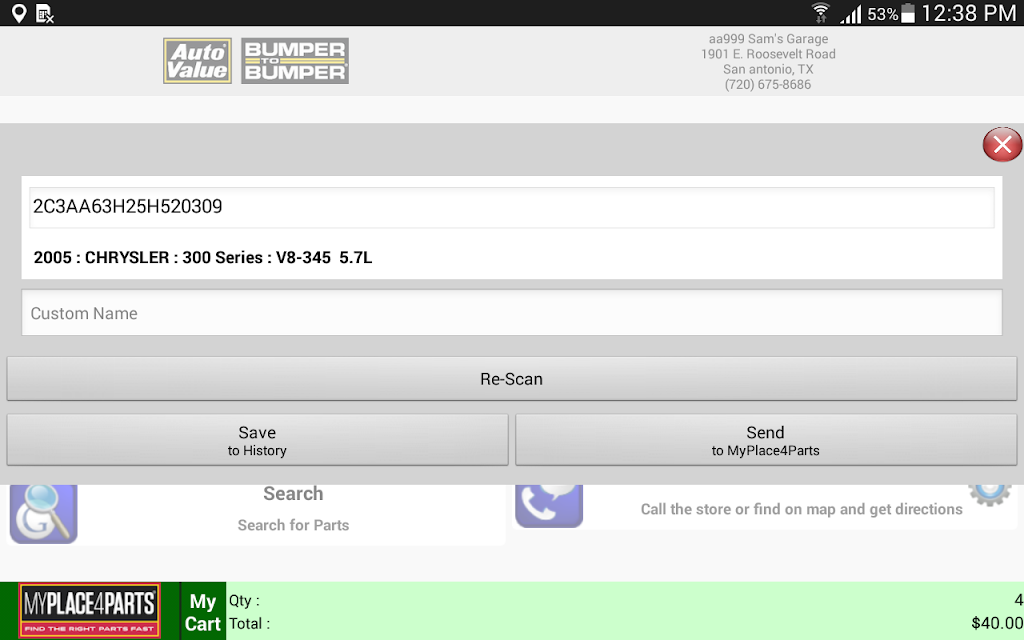
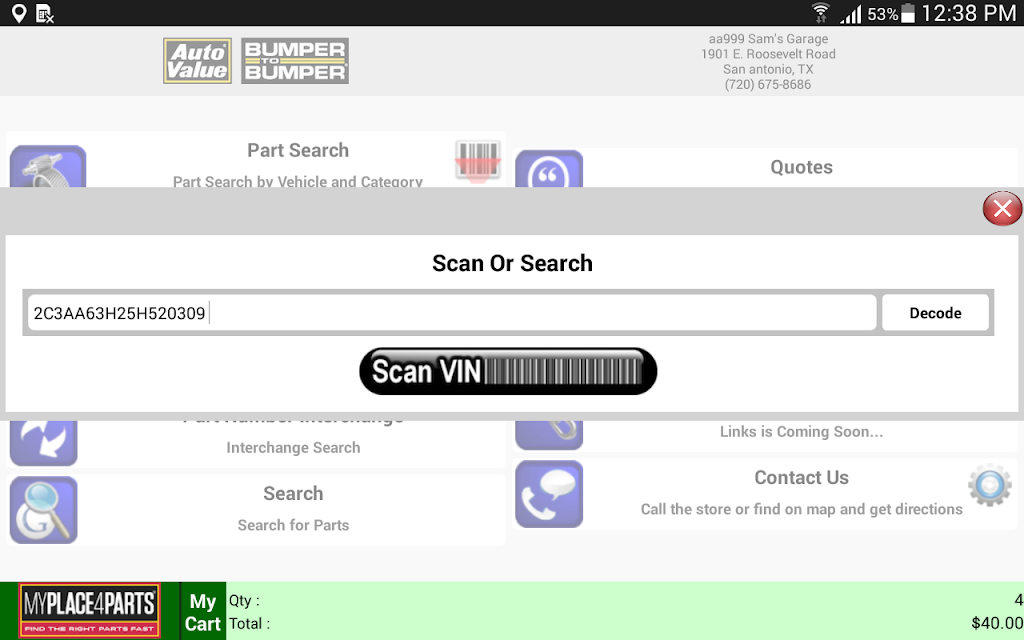

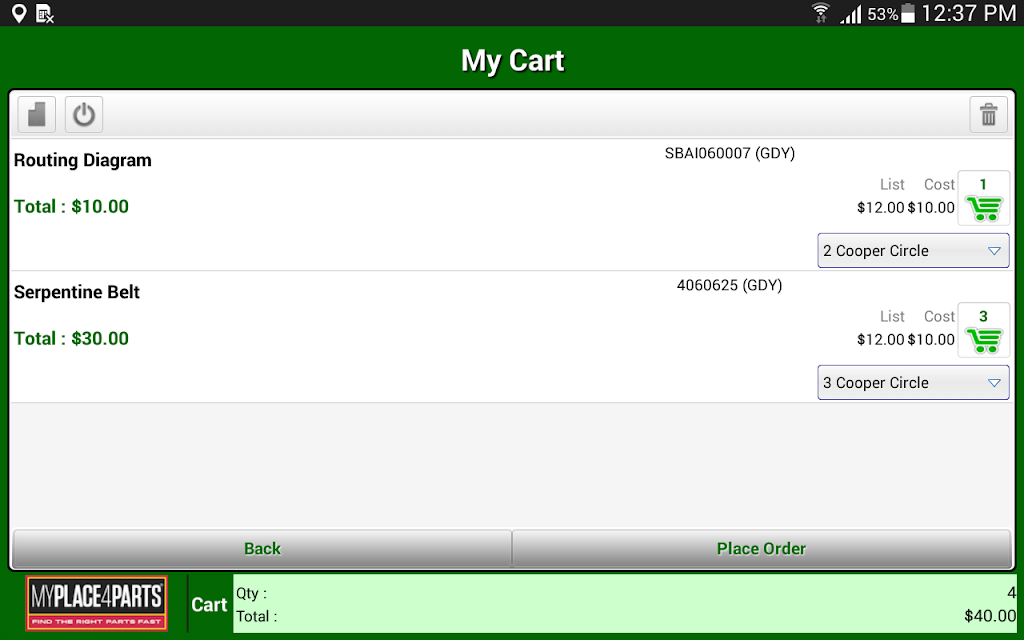












Comments