
CetusPlay - TV Remote Server Receiver
-
4
- 444 Votes
- 4.8.0-For TV Version
- 2.80M Size
About
Recommend
Discover
Introduction
CetusPlay - TV Remote Server Receiver is a versatile remote control app designed specifically for Android TV box, Fire TV, and Android TV. With multiple navigation modes like Direction-Pad, Touch Pad, Keyboard, and Mouse, you can effortlessly control your TV. The app also allows you to cast local files from your phone to the TV, stream live channels, launch TV apps with one click, clean cache to speed up your TV, and even share screen captures on social media. With a wide range of supported devices and helpful features like Mouse Toggle, CetusPlay enhances your TV viewing experience by providing convenience and ease of use.
Features of CetusPlay - TV Remote Server Receiver:
⭐ Multiple navigation modes: With options like Direction-Pad, Touch Pad, Keyboard mode, and Mouse mode, navigating your Android TV box/Fire TV/Android TV has never been easier.
⭐ Cast local files to TV: Easily cast your local files such as photos, videos, documents, and more from your phone to your TV with just a few taps.
⭐ Live Channels feature: Add a local M3U file and cast it to your TV/Box/Stick to enjoy live channels right on your big screen.
⭐ Quick launch TV apps: One-click access to your favorite TV apps directly from your phone for seamless streaming.
FAQs:
⭐ Can I use this app on my mobile phone?
No, this app is specifically designed for Android TV box, Fire TV, Fire TV Stick, and Android media box only.
⭐ How do I enable Mouse Mode on my Fire TV/Stick?
Make sure ADB debugging is turned on and follow the instructions in the app to enable Mouse Mode on your Fire TV/Stick.
⭐ Which devices are compatible with CetusPlay?
Supported devices include LeEco Android TV, Amazon Fire TV/Fire TV Stick, Nvidia Shield TV, Google Nexus Player, and many more.
Conclusion:
With features like multiple navigation modes, easy file casting, live channels support, and quick app launches, this app enhances your viewing experience. Stay connected to your TV with CetusPlay - TV Remote Server Receiver for seamless control and entertainment.
Similar Apps
You May Also Like
Latest Apps
-
 Download
Download마이달링
Communication / 42.70MB
-
 Download
DownloadAarong
Shopping / 9.10MB
-
 Download
DownloadMarliangComic
News & Magazines / 3.40MB
-
 Download
DownloadHide Pictures & Videos - FotoX
Tools / 34.49MB
-
 Download
DownloadSlovakia Dating
Communication / 12.90MB
-
 Download
DownloadAman Car
Travel / 8.18MB
-
 Download
DownloadDOTDOT
Personalization / 11.00MB
-
 Download
DownloadAuctionTime
Finance / 15.60MB
-
 Download
DownloadShareMe
Others / 35.20MB
-
 Download
DownloadMstyle
Lifestyle / 30.30MB

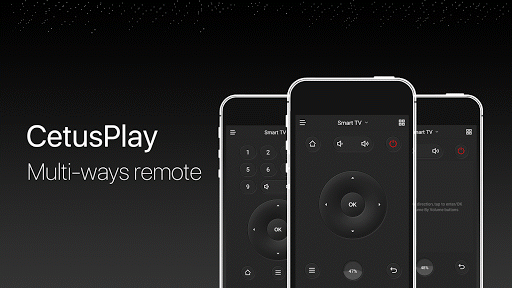
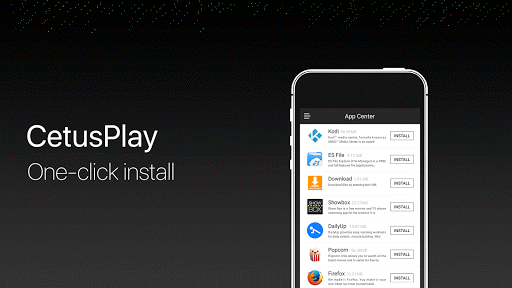
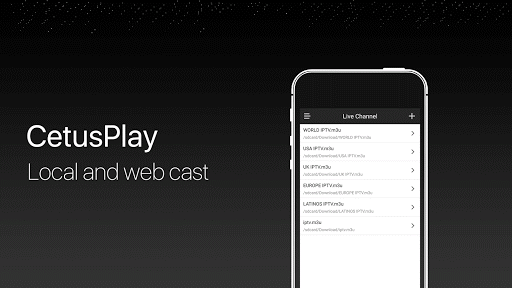
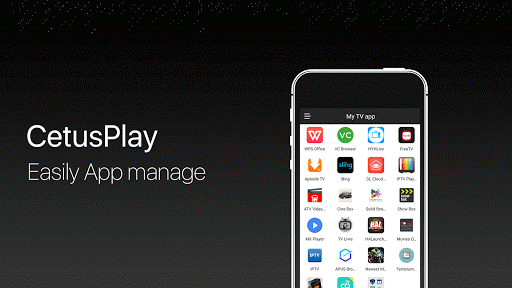




























Comments