
Samsung Push Service
-
4.1
- 100 Votes
- 3.4.13.2 Version
- 2.02M Size
About
Recommend
Discover
Introduction
Introducing the Samsung Push Service, a must-have app for all Samsung device users! This amazing app provides an efficient and reliable notification service exclusively for Samsung services such as Samsung Apps, Samsung Link, Samsung Wallet, and Samsung Pay. With the Samsung Push Service, you'll never miss any important messages or updates again. Get notified with a pop-up window, a badge on your application icon, or a notification bar display whenever you receive a new message.
Features of Samsung Push Service:
Fast and Precise Notification Service: The app ensures that you receive notifications promptly and accurately. You won't miss any important messages or updates.
Seamless Integration with Samsung Services: This app is designed to work seamlessly with various Samsung services such as Samsung Apps, Samsung Link, Samsung Wallet, and Samsung Pay. You can easily stay updated on the latest features and offers from these services.
Pop-up Window for New Messages: With the Samsung push service, you can view new messages in a convenient pop-up window. This allows you to quickly read and respond to messages without having to open the respective app.
Badge Display for New Messages: The app also displays a badge on the application icon whenever you receive a new message. This makes it easier for you to identify which apps have unread messages.
Notification Bar Alerts: Additionally, the app notifies you about new messages through the notification bar. You can easily access and read your messages with just a swipe.
FAQs:
How can I check if the app is installed?
You can check the installation of the app by going to 'Settings > Application manager' on your Samsung device. Look for the app in the list of installed apps.
What happens if I delete the app ?
If you delete the Samsung push service, you may not receive new notification messages from Samsung services. It is recommended to keep the app installed for seamless notification functionality.
Do I need to provide any permissions for the app to work?
The app requires certain permissions to function properly. These include permission to access your device's telephone for identification and optional permission to access storage for sharing log files.
Conclusion:
The Samsung push service is a must-have app for Samsung device users who want to enjoy fast and accurate notifications from various Samsung services. With features like pop-up windows, badge displays, and notification bar alerts, staying updated has never been easier. Ensure that you have the app installed to receive timely notifications and make the most out of your Samsung experience. Remember to check the installation in your device settings and grant the necessary permissions for optimal performance. Don't miss out on important messages and updates - download the Samsung push service now.
Similar Apps
Latest Apps
-
 Download
DownloadOrion TV
Media & Video / 28.70MB
-
 Download
DownloadSupernet
Productivity / 12.66MB
-
 Download
DownloadVidma video downloader
Media & Video / 18.80MB
-
 Download
DownloadKingRoot
Tools / 12.50MB
-
 Download
DownloadCurrents
Communication / 14.70MB
-
 Download
Download1DM+
Tools / 49.60MB
-
 Download
DownloadIdioms and Phrases in Bangla
News & Magazines / 8.00MB
-
 Download
DownloadCall Blocker: Spam Caller ID
Communication / 38.50MB
-
 Download
DownloadKids Workout
Lifestyle / 15.50MB
-
 Download
Downloadivelt forums
Communication / 11.00MB


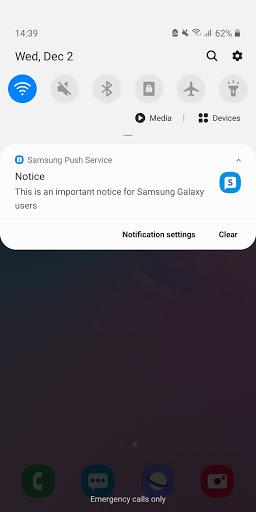





Comments