
MagiConnect – TCL Offical TV R
-
4.2
- 318 Votes
- 2.0.187 Version
- 25.20M Size
About
Recommend
Discover
Introduction
MagiConnect – TCL Offical TV R is the ultimate solution for controlling your TCL Smart TV and other compatible devices with just your phone. Whether you want to cast movies, videos, music, or photos to a bigger screen, launch TV apps seamlessly, or even share your screen while browsing social media, MagiConnect has got you covered. With multiple navigation modes and support for various TV brands like Sony, Hisense, Xiaomi, and more, this app is a must-have for anyone looking to enhance their home entertainment experience. Say goodbye to traditional remotes and hello to the convenience of MagiConnect T-Cast!
Features of MagiConnect – TCL Offical TV R:
> Universal Remote Control: MagiConnect T-Cast allows you to control your Smart TCL TV and other DLNA devices with just your phone, making it convenient and easy to navigate.
> Casting Capabilities: You can cast local files such as photos, videos, and music from your phone to the TV, allowing you to enjoy your media on a bigger screen.
> Quick Launch: With just one click on your phone, you can quickly launch TV apps, making it easier and faster to access your favorite shows and entertainment.
> Screen Sharing: MagiConnect T-Cast lets you share screen captures while watching social media, giving you the ability to interact and engage with content in a whole new way.
Tips for Users:
> Make sure your TCL Smart TV and phone are connected to the same Wi-Fi network to ensure seamless communication between the devices.
> Use the different navigation modes available, including Button Remote, Touch Remote, and Mouse Remote (select models), to find the most comfortable and efficient way to control your TV.
> To cast local files, simply select the media you want to share on your phone and choose the option to cast it to your TV for a more immersive viewing experience.
> Take advantage of the quick launch feature to easily access your favorite TV apps without having to navigate through multiple menus, saving you time and effort.
Conclusion:
With features like casting capabilities, quick launch options, and screen sharing abilities, this app provides a seamless and enjoyable way to interact with your entertainment. Whether you're watching movies, sharing photos, or navigating TV apps, MagiConnect – TCL Offical TV R offers a user-friendly and efficient solution for all your home entertainment needs. Experience the convenience and functionality of the app today and elevate your TV viewing experience to the next level.
Similar Apps
You May Also Like
Latest Apps
-
 Download
Download마이달링
Communication / 42.70MB
-
 Download
DownloadAarong
Shopping / 9.10MB
-
 Download
DownloadMarliangComic
News & Magazines / 3.40MB
-
 Download
DownloadHide Pictures & Videos - FotoX
Tools / 34.49MB
-
 Download
DownloadSlovakia Dating
Communication / 12.90MB
-
 Download
DownloadAman Car
Travel / 8.18MB
-
 Download
DownloadDOTDOT
Personalization / 11.00MB
-
 Download
DownloadAuctionTime
Finance / 15.60MB
-
 Download
DownloadShareMe
Others / 35.20MB
-
 Download
DownloadMstyle
Lifestyle / 30.30MB

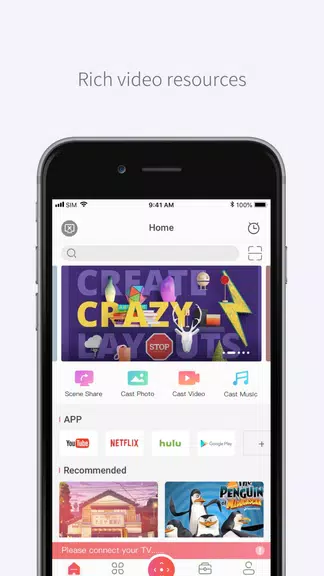
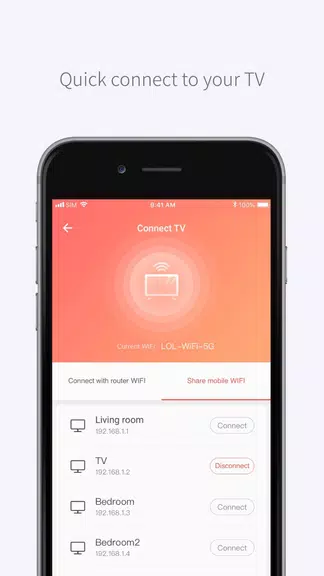
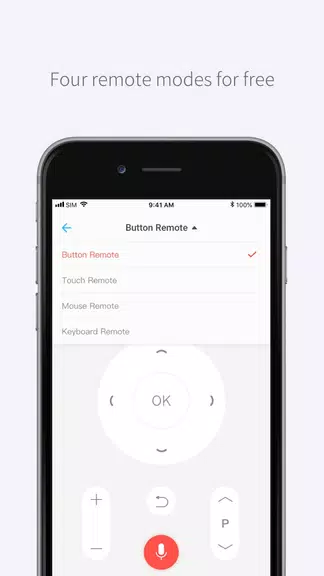
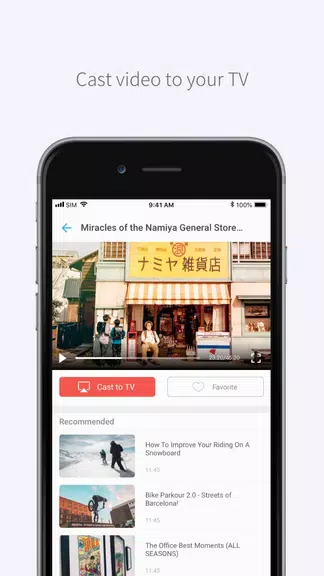



























Comments