
Milanote
-
4.5
- 466 Votes
- 2.2.5 Version
- 112.80M Size
About
Recommend
Discover
Introduction
The Milanote app for Android is the ultimate tool for creative individuals looking to stay inspired and organized on the go. With this app, you can gather all your ideas and inspiration in one convenient place. Whether it's jotting down notes, creating to-do lists, uploading photos, or saving text, images, and links from the web, it has got you covered. Once you're back at your computer, the app's intuitive drag-and-drop interface allows you to effortlessly organize your ideas and projects into visually stunning boards. Plus, with instant syncing across all your devices, you'll never miss a beat.
Features of Milanote:
- Collect everything in one place: This app on Android allows you to write notes, create to-do lists, upload photos, and save text, images, and links from the web. With this app, you can effortlessly gather all your inspirations and ideas in a single location.
- Organize visually: Milanote's flexible drag-and-drop interface makes it easy to organize your ideas and projects into visual boards. Whether you're brainstorming, planning a project, or creating mood boards, this feature allows you to arrange your content in a visually appealing and intuitive way.
- Instant syncing: Anything you save in the app is instantly synced across all your devices. This ensures that you always have access to your ideas and inspiration, whether you're on your phone, tablet, or desktop. No more limitations or delays when switching between devices.
- Cross-platform compatibility: This app on Android is the perfect mobile companion to the app. This means you can seamlessly transition from working on your computer to being on the go without any disruptions. Easily access and continue working on your visual boards, notes, and projects from anywhere.
Tips for Users:
- Maximize productivity with to-do lists: Utilize the app's feature to create to-do lists and stay organized. Break down your tasks into smaller, manageable steps and check them off as you go. This will help you stay focused and motivated as you work on your projects.
- Use visual boards for brainstorming: Take advantage of Milanote's visual boards to brainstorm and visualize your ideas. Drag and drop images, text, and links onto the board, rearrange them as needed, and create a visual representation of your thoughts. This can be a helpful tool for creative individuals looking to organize their thoughts visually.
- Utilize the web clipper: Save time and gather inspiration by using Milanote's web clipper. When you come across interesting articles, images, or designs online, simply use the web clipper to save them directly to it. This feature ensures that you don't miss out on any valuable resources or ideas.
Conclusion:
Milanote on Android is a powerful app designed for creatives and anyone looking to stay organized and inspired. With its ability to collect everything in one place, organize visually, and instantly sync across devices, it offers a seamless and efficient experience. Whether you're a designer, writer, or simply someone who loves to gather inspiration, it provides the perfect platform to bring all your ideas together. Download now and unlock the full potential of your creativity on your Android device.
Similar Apps
Latest Apps
-
 Download
DownloadVoice Recorder
Tools / 7.02MB
-
 Download
DownloadFacebook
Communication / 128.76MB
-
 Download
DownloadMX Player
Media & Video / 57.04MB
-
 Download
Downloadタイムズカー
Lifestyle / 7.90MB
-
 Download
DownloadHappyEasyGo
Travel / 25.40MB
-
 Download
DownloadiScreen - Widgets & Themes
Tools / 152.00MB
-
 Download
DownloadMi Sentinel
Finance / 40.94MB
-
 Download
DownloadTangerang LIVE
Others / 19.80MB
-
 Download
DownloadSurat Municipal Corporation
Lifestyle / 10.90MB
-
 Download
DownloadGoogle Maps Go
Tools / 1.00MB

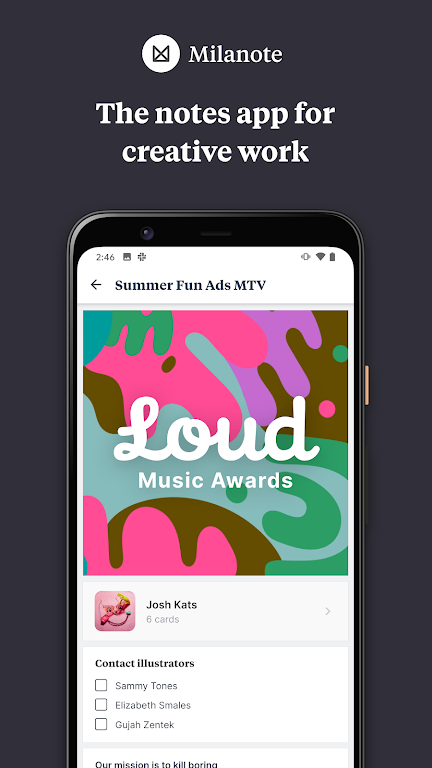
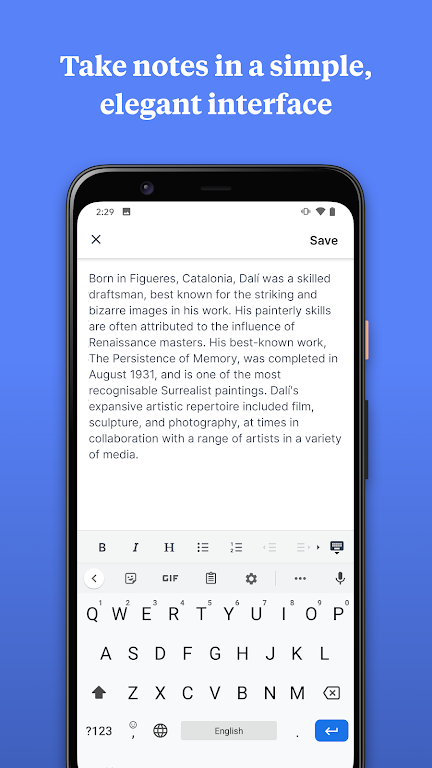
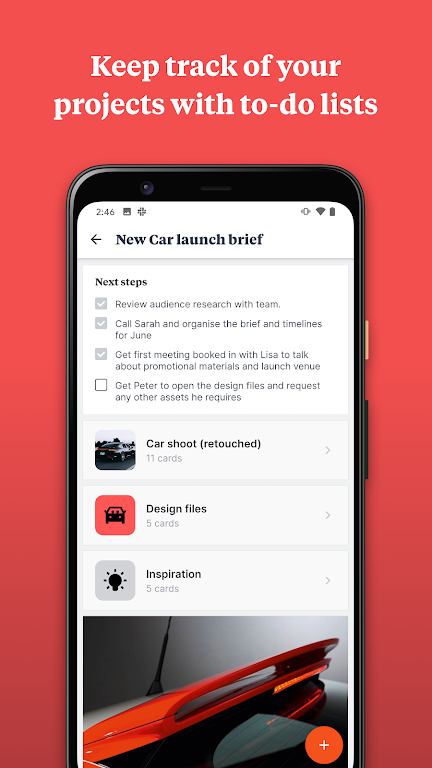
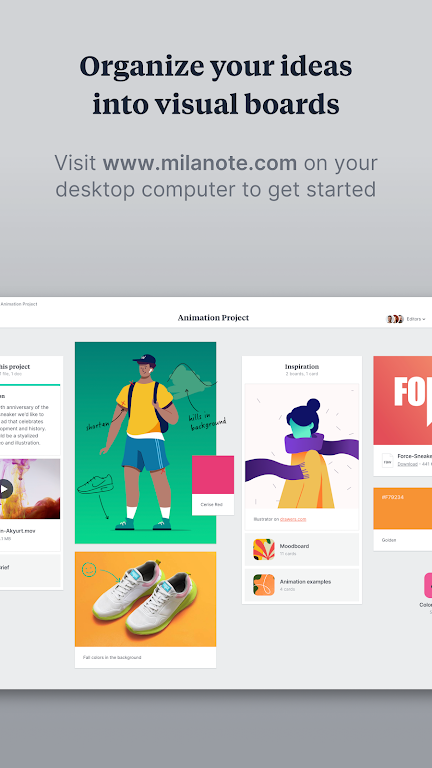








Comments