
Overlays – Floating Launcher
-
4
- 129 Votes
- 8.1.1 Version
- 8.10M Size
About
Recommend
Discover
Introduction
Overlays – Floating Launcher is the ultimate tool for multitasking on your phone. With this app, you can easily use multiple applications simultaneously without the need for multiple devices. It transforms your phone into a mini computer, allowing you to work with different windows and access a wide range of tools in a convenient and efficient manner. Whether you're watching a movie while surfing the internet or simply need to access multiple apps at once, Overlays – Floating Launcher has got you covered. Customize the size, color, and position of the applications to suit your preferences, and enjoy the seamless experience of using various features all in one place. With support for multiple languages and a user-friendly interface, this app is a game-changer for anyone looking to elevate their smartphone experience.
Features of Overlays – Floating Launcher:
Multitasking Enhancement:
Floating Windows: It allows users to launch multiple floating windows on top of any other application. This enables true multitasking, as users can access and interact with different apps simultaneously without having to constantly switch between them. For example, you can have a floating music player widget while working on a document or browsing the web.
Widget Support: Comes with a variety of floating widgets that provide quick access to useful information and functions. These widgets can be customized and placed over other apps for easy access, enhancing productivity and convenience.
Customizability:
Size and Position: Users can adjust the size and position of the floating windows and widgets according to their preferences. This allows for a personalized user experience, as you can place the overlays in the most convenient locations on the screen for your specific usage scenarios. Different screen orientations can also have their own distinct size and position settings.
Visual Customization: Offers a range of customization options for the appearance of the overlays. You can change the colors, transparency, and even the animation effects of the floating elements. This not only allows you to match the overlays with your device's theme but also adds a touch of uniqueness to your user interface.
Function Customization: There are various triggers and settings that can be customized to control when and how the overlays appear. For instance, you can set specific applications to trigger the display of certain overlays, or configure events like plugging in your headset to show a music widget automatically.
Conclusion:
From the ability to run multiple applications simultaneously to customizable settings and language options, this app provides users with a unique and convenient experience. With simple and efficient controls, users can easily navigate through different tools and applications on their device. Overall, Overlays – Floating Launcher is a must-have for anyone looking to enhance their mobile experience and productivity. Download it now and discover the endless possibilities it offers!
Similar Apps
You May Also Like
Latest Apps
-
 Download
Download마이달링
Communication / 42.70MB
-
 Download
DownloadAarong
Shopping / 9.10MB
-
 Download
DownloadMarliangComic
News & Magazines / 3.40MB
-
 Download
DownloadHide Pictures & Videos - FotoX
Tools / 34.49MB
-
 Download
DownloadSlovakia Dating
Communication / 12.90MB
-
 Download
DownloadAman Car
Travel / 8.18MB
-
 Download
DownloadDOTDOT
Personalization / 11.00MB
-
 Download
DownloadAuctionTime
Finance / 15.60MB
-
 Download
DownloadShareMe
Others / 35.20MB
-
 Download
DownloadMstyle
Lifestyle / 30.30MB

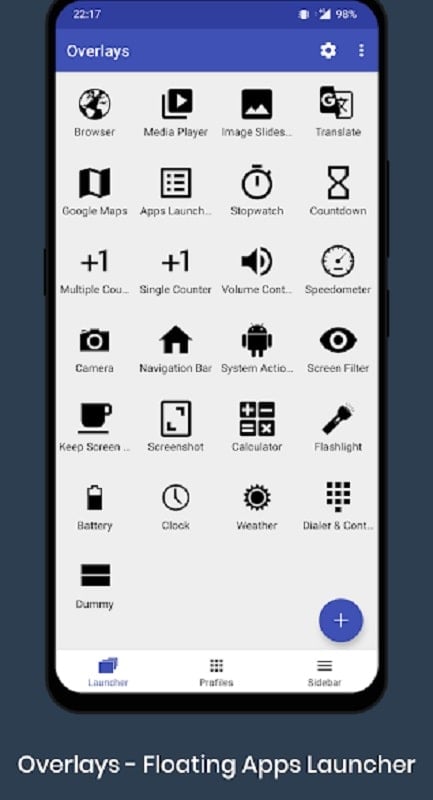
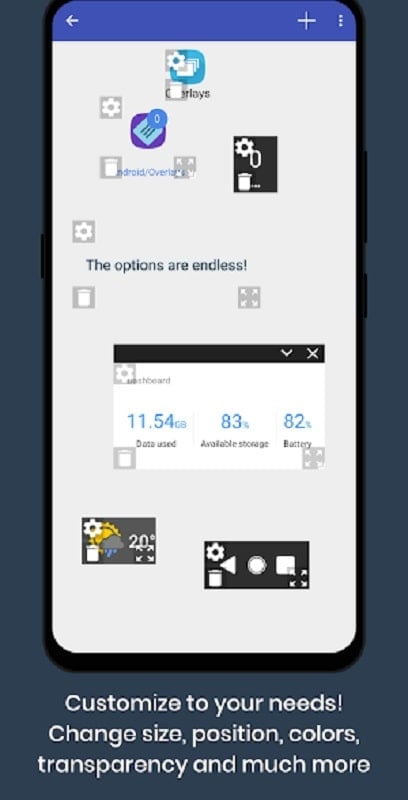
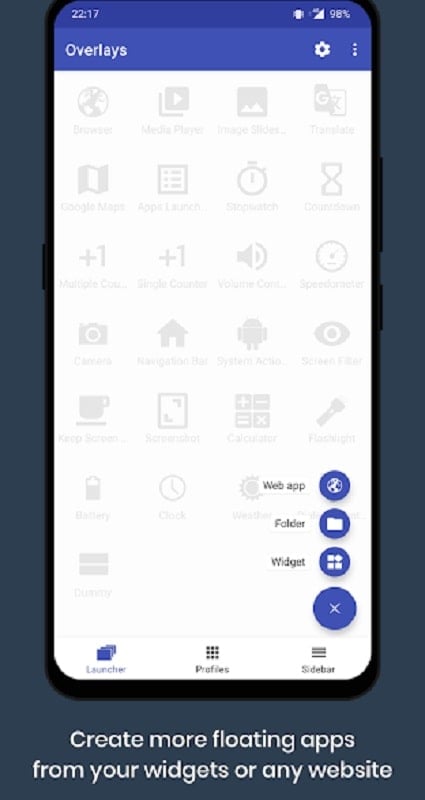













Comments
Fackson Mutetesha
Almost perfect but needs an easier way to access the floating apps like a floating overlays icon or notifications panel trigger. Would be awesome if the popup window was a floating window too.
Sep 27, 2024 17:30:09
A Google user
It's okay, I wish you guys could match the feeling of chrome os windows, the ui isn't the same. And it shouldn't be able to move into the status bar because that triggers notifications.
Sep 27, 2024 01:02:20
Nico Evaluates
Otherwise good, but unfortunately any time I try to move my weather widget to the bottom left or right corner, it forces the widget to either minimize or close, and I can't place it there. I found no option to disable this behavior.
Sep 26, 2024 23:44:04
A Google user
I wanted to update my review as we move to 2020 because this app has been on my phone a most of this decade and been a significant part of how I navigate my phone. Whether it's pop up widgets or lists of shortcuts or accessing my calendar on the fly or stealthy mini cameras, it's been so great. And this dev has responded to me on several occasions and even added functionality I've asked for. I really love this app, and, if you like tinkering like me, I think you'll love it too.
Sep 26, 2024 18:09:40
Shari
I downloaded this app for my newest phone (S22 Ultra) because my last several phones have all gotten screen burn from TikTok (we're not going to talk about how much time I have that app open lol) anyway this app seems to work for that so far, but I have to manually turn it on every time, even through the TikTok app is set to trigger it. After the most recent software update it started working properly and would overlay whenever I opened TikTok but then after I did an update today, it stopped.
Sep 26, 2024 11:11:22
Phillip “Phil” Williams
Overlays allows for wide variety of customizations to make using your phone easier. If you want that little bit extra, read the description and see if this app matches your needs. It worked for mine and others I know.
Sep 26, 2024 01:59:30
ChileBall
The problems with the custom music player haven't been fixed yet, and it's been a while since I reported the issues. I'm changing the rating to 4* for the time being. I really hope that things get fixed soon :c
Sep 25, 2024 08:53:44
branden fulton
Great app it works better than a few others ive tried and actually does what its supposed to do. new customization options would be cool but not necessary. other than that its perfect. LETS YOU USE YT OVER APPS AND WITH SCREEN OFF!!! EDIT: thank you for responding to my review, i didnt find that setting the first time thank you.
Sep 25, 2024 04:15:42
Poe Boi
Completely unusable. Every 10 seconds I click an item in the app, I receive a Fatal Advertisement that forces me to close it down. Probably that one ads fault but that is one rough ad...
Sep 24, 2024 15:54:02