
Comican : Comic book reader
-
4.1
- 334 Votes
- 18.04 Version
- 6.30M Size
About
Recommend
Discover
Introduction
Experience the ultimate comic book reading experience with Comican : Comic book reader. With the latest update allowing you to open comics directly from your file manager, you can easily access all your favorite series. Features like adding folders to favorites, changing comic book covers, and manga mode enhance your reading experience. The app also offers manual brightness control, automatic zoom to fit the screen width, and tap-to-zoom functionality for easy navigation. Stay organized with the automatic scanning of your downloads folder for new files and the ability to automatically organize your comics into collections. With more features on the way, this app is a must-have for all comic book enthusiasts.
Features of Comican : Comic book reader:
⭐ User-friendly interface: Comican offers an elegant and simple interface that makes browsing and reading comics a breeze. The clean design ensures a smooth user experience without any distractions.
⭐ Customization options: With features like adding folders to favorites and changing comic book covers, Comican allows you to personalize your comic reading experience to suit your preferences.
⭐ Manga mode: Comic fans will love the manga mode feature, which optimizes the reading experience for manga-style comics, making it easier to read from panel to panel.
⭐ Automatic organization: Comican automatically scans your downloads folder for new comic files and organizes them into collections, ensuring that your library is always up to date.
Tips for Users:
⭐ Use tap-to-zoom: Take advantage of the tap-to-zoom feature to easily zoom in on panels and text for a closer look without compromising quality.
⭐ Adjust brightness manually: With manual brightness control, you can customize the display to your liking, whether you prefer a brighter or dimmer screen for reading comics.
⭐ Explore manga mode: If you enjoy reading manga, try out the manga mode feature for a tailored reading experience that enhances your enjoyment of manga comics.
Conclusion:
With its user-friendly interface, customization options, and manga mode feature, Comican : Comic book reader caters to all types of comic fans. The app's automatic organization makes it easy to keep track of your comics, while the tap-to-zoom and manual brightness control features enhance readability. Enhance your comic reading experience with Comican and dive into the world of your favorite comics with ease.
Similar Apps
You May Also Like
Latest Apps
-
 Download
DownloadNiv Elgrably
Lifestyle / 16.70MB
-
 Download
DownloadMarketagent
Communication / 60.70MB
-
 Download
DownloadMedStudier
Productivity / 53.00MB
-
 Download
DownloadColor by Numbers - Halloween
Productivity / 18.70MB
-
 Download
DownloadGS With Dev
Productivity / 71.70MB
-
 Download
DownloadSimple Drawing Pad - My Sketch
Personalization / 8.00MB
-
 Download
DownloadPáramos Colombia AR
Productivity / 0.30MB
-
 Download
DownloadtagCAIXA
Lifestyle / 49.90MB
-
 Download
DownloadKlubraum
Communication / 20.94MB
-
 Download
DownloadRue La La
Shopping / 52.30MB

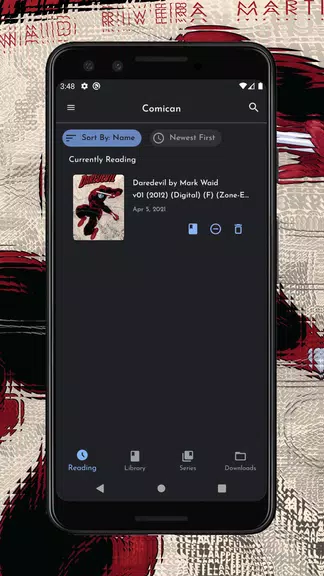
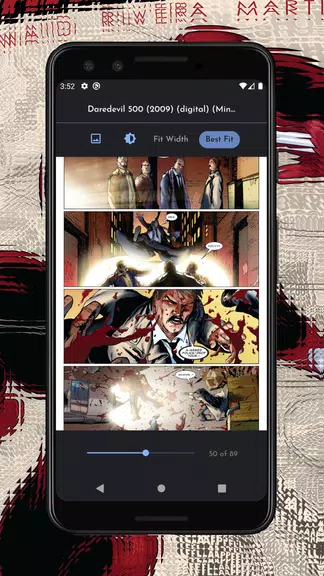
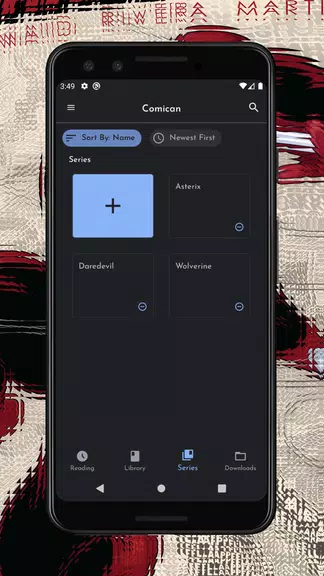
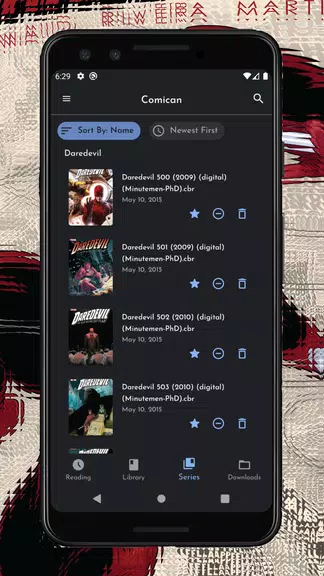





















Comments