
Audio Status Maker
-
4.1
- 232 Votes
- 2.3 Version
- 20.70M Size
About
Recommend
Discover
Introduction
Introducing Audio Status Maker app, the ultimate app for creating unique and captivating audio statuses. Tired of the same old pictures and videos on social media? With the app, you can now easily share your favorite parts of songs or audio clips that you find amazing. Simply select or record audio from your library, trim it to perfection, and convert it into an audio status. Get creative with a variety of backgrounds, or use your own custom image. Elevate your status with text, stickers, filters, and even drawings. Share your masterpiece on WhatsApp or any other social media platform. Say goodbye to boring posts and unleash your inner artist with the app.
Features of Audio Status Maker:
> Easy Creation of Audio Statuses: The app simplifies the process of creating an audio status or story that can be shared on popular social media platforms. It provides customization options to showcase your creativity.
> Advanced Audio Editing Features: This app offers a range of sophisticated audio editing tools that allow you to trim and choose any portion of your audio to make your status. It supports various audio formats, ensuring compatibility.
> Enhanced Text Statuses: Take your text statuses to a whole new level by selecting from a variety of stunning fonts available in the app. You can choose to combine your text status with audio or post it as it is.
> Customizable Status Backgrounds: The app offers a collection of crisp, bright, and colorful backgrounds. Additionally, you can use your own images from your gallery or camera as the background for your status.
> Image Editing Capabilities: Add image stickers to your statuses with the option to create your own stickers from your gallery. Enhance your images using vibrant filters and use the brush tool to draw on your images.
FAQs:
> Can I use my own audio files to create an audio status?
Yes, the app allows you to use your own audio files from your library or record new ones using the inbuilt sound recorder.
> Which audio formats does the app support?
The app supports popular audio formats such as AMR, WAV, and M4A.
> Can I just create text statuses without adding audio?
Absolutely! The app gives you the option to create stunning text statuses with beautiful fonts, and you can choose to combine them with audio or post them as standalone text statuses.
> Are there any limitations on the number of custom images I can use as backgrounds?
There are no limitations to the number of custom images you can use as backgrounds for your statuses. Let your creativity shine by using any image from your gallery or capturing a new one with your camera.
> Can I edit images within the app?
Yes, the app provides image editing features such as adding stickers, applying filters, and using the brush tool to draw on your images.
Conclusion:
With Audio Status Maker app, creating and sharing audio statuses or stories has never been easier. This app offers a range of attractive features, including easy audio status creation, advanced audio editing tools, enhanced text statuses, customizable backgrounds, and image editing capabilities. Whether you want to showcase your singing skills or share an inspiring audio clip, the app provides you with all the tools you need to create unique and captivating statuses. Download the app now and start sharing your creativity with the world.
Similar Apps
You May Also Like
Latest Apps
-
 Download
DownloadBedtime Stories for Kids Sleep
Lifestyle / 109.40MB
-
 Download
DownloadRadioline: Radio & Podcasts
Media & Video / 68.77MB
-
 Download
DownloadGPS Insight Driver
Finance / 49.40MB
-
 Download
DownloadCapital ERP Mobile
Finance / 7.00MB
-
 Download
DownloadCloud ID
Finance / 71.40MB
-
 Download
DownloadE-Markets
Finance / 1.60MB
-
 Download
DownloadeFama App
Finance / 30.40MB
-
 Download
DownloadStripik
News & Magazines / 5.80MB
-
 Download
DownloadHaitai
Lifestyle / 89.60MB
-
 Download
DownloadGoogle Account Manager
News & Magazines / 6.20MB

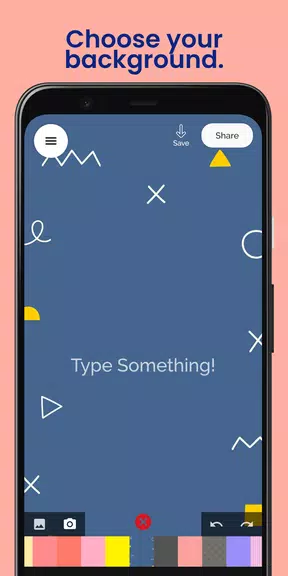

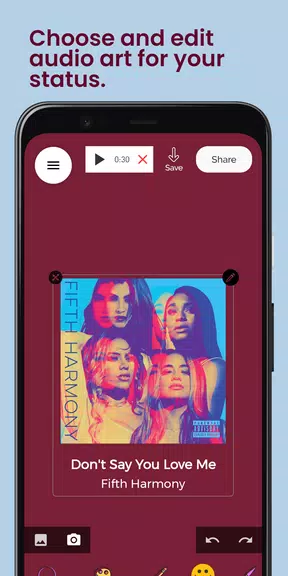































Comments
Armen Strydom
It's a really good app too use for placing picture of a mood along with a song that you can relate too that emotion..
Sep 25, 2024 17:37:24
Rajesh Nair
doesnt work beyond 30 secs..though there is an option to proceed with longer clip but am afraid it still cuts only 30 secs of audio.
Sep 25, 2024 03:23:27
A Google user
I can't able to search a audio file. When I'm searching audio file app getting closed automatically.
Sep 25, 2024 00:48:11
A Google user
Error when trying to upload audio file. "There's a problem in retreiving the audio file. kindly upload a different file."
Sep 24, 2024 06:42:55
André hlatshwayo
Worst f$##%n thing i have ever %#@% in my %#$$@ life it does not wanna %#$@ add audio to the status i absolutely do not recomend it it is the worst app in the history of civilisation i hate this f$@#%n app because just uselless sh#@t i have ever wasted my time on i hate it i would rather die than using it the people who made should probably get back to School or do something serious
Sep 23, 2024 13:38:11
Ashitha Joseph
This is the worst app that I've ever seen.There was no sound for the audio when I tried to upload it to my WhatsApp status and I tried for several times.This app is of no use.
Sep 22, 2024 15:20:58
A Google user
Doesn't select any MP3 file. Always says: "Can't select this file, please select any other file." For me, it was a waste of time.
Sep 21, 2024 23:14:01
A Google user
Didn't work well! When I tried to created a status only play the music but it didn't shows the pictures.
Sep 21, 2024 16:21:34
A Google user
The first time I used it, it worked well. I've beem trying to use it the whole day, it refused to work, bringing error messages. Very frustrating.
Sep 18, 2024 16:03:00