
Screen Recorder With Facecam And Audio, Screenshot
-
4.4
- 159 Votes
- 1.0.7 Version
- 18.10M Size
About
Recommend
Discover
Introduction
Introducing our powerful and versatile app, the Screen Recorder With Facecam And Audio, Screenshot. This incredible tool allows you to effortlessly record your gameplay, videos calls, and screen with amazing quality. With just a simple touch, you can capture screenshots, making it incredibly convenient. The app's features are extensive, ranging from recording your screen and gameplay with facecam to editing and customizing videos. You can even convert videos to GIF format, giving you endless creative possibilities. Share your recorded videos and screenshots on social media platforms and cherish those precious moments forever. Download our app now and experience high-definition video like never before! If you have any questions or need assistance, please leave a comment, and we'll be more than happy to help. Don't forget to rate us 5 stars if you love the app!
Features of Screen Recorder With Facecam And Audio, Screenshot:
* High-quality screen recording: Our app allows you to record your screen while playing games with a face camera. This means you can capture all the action in crystal clear detail, making your recordings look professional and impressive.
* Easy to use: With our intuitive interface, recording your screen has never been easier. Simply open the camera, select the recording options, and start capturing. The floating bar on the home screen makes it convenient to control your recording without interrupting your gameplay.
* Multiple recording options: Whether you want to record games, screen and audio, or video calls, our app has got you covered. You can customize the size of the video, set a countdown timer, and even draw on the screen while recording to add annotations or highlights.
* Quick screenshots: With just one touch, you can take screenshots instantly. This feature comes in handy when you want to capture a specific moment during gameplay or during a video call.
* Free to use: Our app is absolutely free, making it accessible to everyone. You don't need to worry about expensive subscriptions or in-app purchases. Enjoy all the features without any limitations.
FAQs:
* Can I record my gameplay while using the face camera?
Yes, our app allows you to record your screen gameplay while simultaneously capturing your face through the face camera. This creates a more engaging and immersive recording experience.
* Do I need to root my device to use the screen recorder?
No, you don't need to root your device. Our app works without requiring any root access, making it convenient for all users to enjoy screen recording without additional steps.
* Can I edit my recorded videos?
Yes, our app comes with built-in editing capabilities. You can cut your videos into segments, add annotations or highlights while recording, and even convert your videos into GIF format.
* Can I take screenshots without pressing any buttons?
Yes, our app allows you to take screenshots with just one touch. There's no need to press any physical buttons, making it quick and convenient to capture important moments.
Conclusion:
Screen Recorder With Facecam And Audio, Screenshot and audio is an excellent choice for gamers, video call enthusiasts, and anyone who wants to capture their screen activities with ease. With high-quality recording, intuitive controls, and a range of customization options, our app ensures that your recordings look professional and impressive. The added feature of quick screenshots makes it even more convenient to capture important moments during gameplay or video calls. Best of all, our app is completely free to use, making it accessible to everyone. Download now and enjoy HD quality recordings with our screen recorder app!
Similar Apps
You May Also Like
Latest Apps
-
 Download
Download마이달링
Communication / 42.70MB
-
 Download
DownloadAarong
Shopping / 9.10MB
-
 Download
DownloadMarliangComic
News & Magazines / 3.40MB
-
 Download
DownloadHide Pictures & Videos - FotoX
Tools / 34.49MB
-
 Download
DownloadSlovakia Dating
Communication / 12.90MB
-
 Download
DownloadAman Car
Travel / 8.18MB
-
 Download
DownloadDOTDOT
Personalization / 11.00MB
-
 Download
DownloadAuctionTime
Finance / 15.60MB
-
 Download
DownloadShareMe
Others / 35.20MB
-
 Download
DownloadMstyle
Lifestyle / 30.30MB

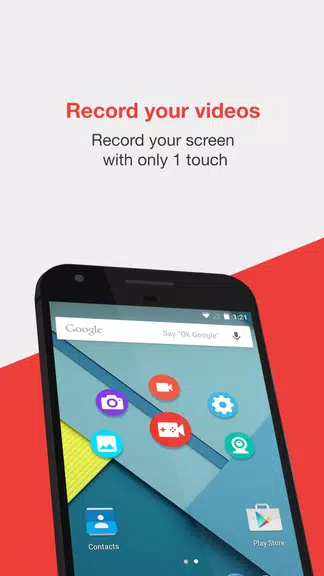
























Comments