
GreenEmployee
-
4.5
- 406 Votes
- 3.1.7 Version
- 4.00M Size
About
Recommend
Discover
Introduction
The GreenEmployee mobile app is your one-stop solution for managing your GreenEmployee.com account. With this app, you can effortlessly access all your important information. From checking your consolidated pay statements to clocking in and out for your shifts, everything is right at your fingertips. Need to submit expenses? No problem! Simply upload your receipts for hassle-free expense reports. And if you need some time off, you can create time off requests instantly. Rest assured that the app respects your company's settings, so you'll have access to the features that are specifically allowed for you. If you have any queries, contact your HR administrator directly.
Features of GreenEmployee:
Consolidated Pay Statements:
With the GreenEmployee mobile app, employees can conveniently access their consolidated pay statements from anywhere. Gone are the days of having to wait until you get home or go to the office to review your pay. The app provides a user-friendly interface that neatly organizes all the relevant information, such as earnings, deductions, and taxes, making it easy for employees to track their financial records.
Clock In and Out:
Never worry about forgetting to clock in or out again. The app allows employees to conveniently record their work hours with just a few taps on their mobile device. Whether you're at the office or on the go, simply open the app and log your start and end times. This feature ensures accurate time tracking, eliminating the need for manual entries and potential errors.
Expense Report Receipts:
Keeping track of expense receipts can be a hassle, especially when you're constantly on the move. But with the app, employees can effortlessly upload their expense report receipts directly from their phone. Take a picture of the receipt, attach it to the expense report, and submit it for reimbursement. It's as simple as that, saving you time and ensuring accurate documentation.
Time Off Requests:
Requesting time off has never been easier. The app enables employees to submit time off requests directly from their mobile device. Whether it's a vacation, sick leave, or personal day, you can easily indicate the dates and reasons for your absence. The app provides a user-friendly calendar interface to help you pick the desired dates, giving you more control over your time off.
Tips for Users:
Familiarize Yourself with the App:
Before diving into using the GreenEmployee app for the first time, take a moment to explore the various features and familiarize yourself with the interface. This will help you navigate the app seamlessly and make the most of its functionalities.
Set Reminders for Clocking In and Out:
To ensure you don't forget to clock in or out, set up reminders on your mobile device. This will help you develop a consistent routine and avoid any missed or inaccurate time entries.
Organize Receipts by Category:
To streamline the expense report process, consider organizing your receipts by category. Create different folders or tags within the app's receipt upload feature, making it easier to locate and submit the correct receipts when filling out expense reports.
Conclusion:
The GreenEmployee mobile app empowers employees with convenient and efficient tools to manage various aspects of their GreenEmployee.com account. From accessing consolidated pay statements to requesting time off, the app streamlines essential tasks, saving time and ensuring accuracy. By taking advantage of features such as clocking in and out and uploading expense receipts, employees can effortlessly stay on top of their work-related activities. With an intuitive interface and user-friendly functionalities, the app is a must-have tool for employees who seek convenience, control, and organization in their professional lives.
Similar Apps
You May Also Like
Latest Apps
-
 Download
DownloadCollins English Dictionary Pro
Lifestyle / 29.70MB
-
 Download
DownloadCebuano Bible
News & Magazines / 25.90MB
-
 Download
DownloaduTagGo
Lifestyle / 32.80MB
-
 Download
DownloadVago
Lifestyle / 10.10MB
-
 Download
DownloadIKOMEX
Lifestyle / 10.10MB
-
 Download
DownloadRazor Bros
Lifestyle / 4.40MB
-
 Download
Download삼성카드 쇼핑
Shopping / 41.60MB
-
 Download
Download레전드 라이더
Finance / 29.00MB
-
 Download
DownloadSLB Delivery Mgr
Finance / 118.40MB
-
 Download
Downloadسما الذهب للتوصيل السريع
Lifestyle / 6.30MB

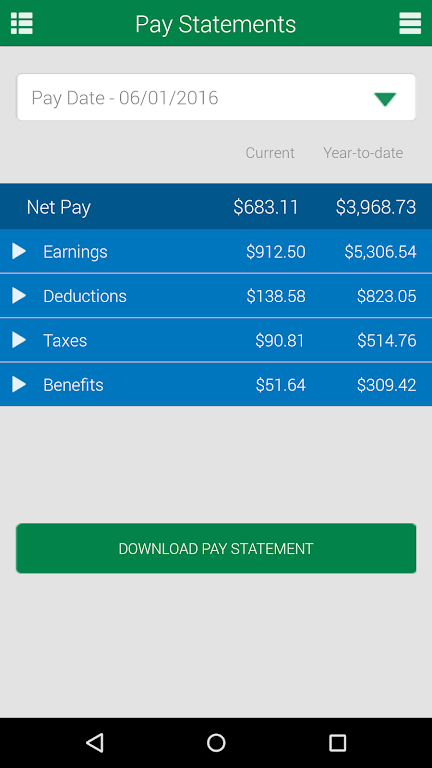
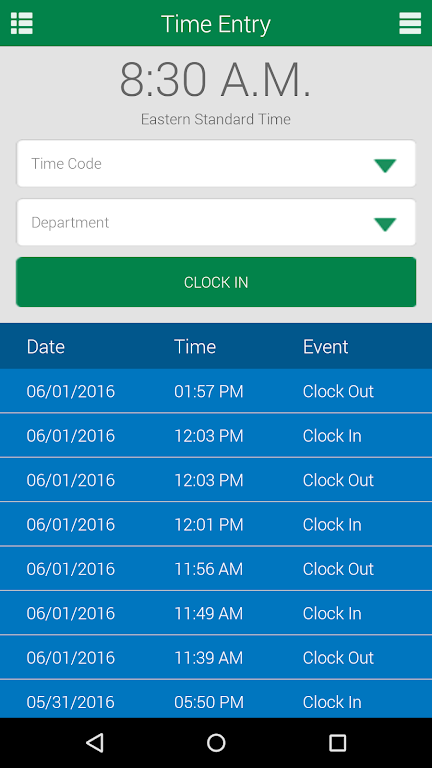
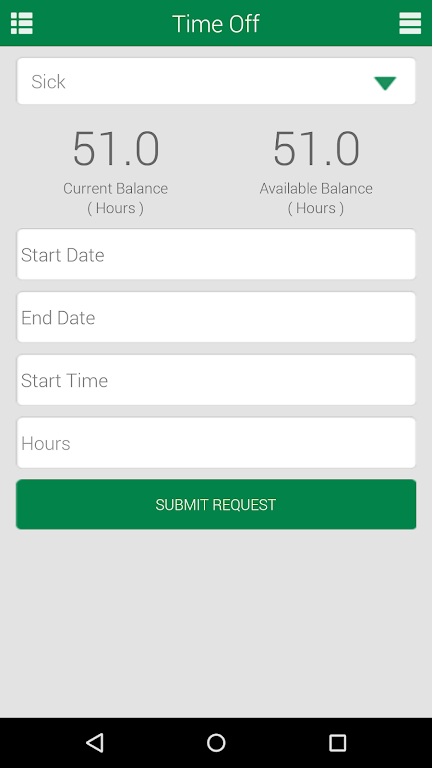
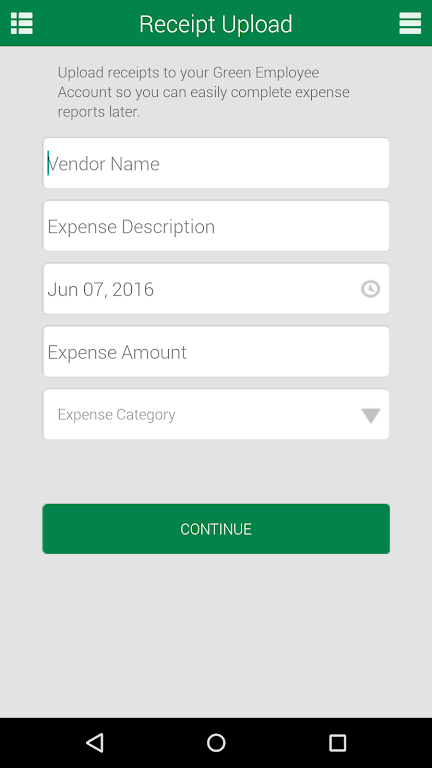








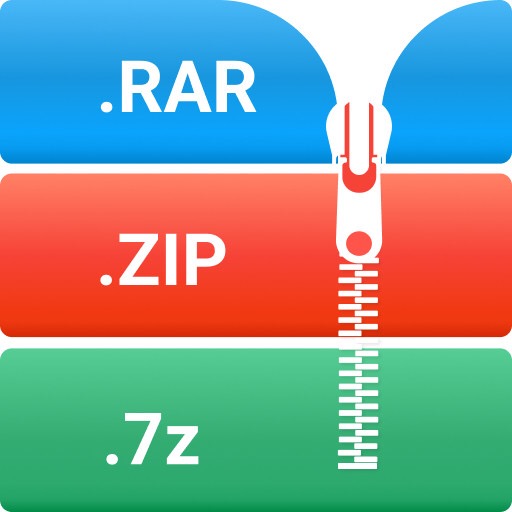




Comments