
Image Crop - Compress, Resizer
-
4.3
- 361 Votes
- 7.0.7 Version
- 85.02M Size
About
Recommend
Discover
Introduction
Introducing the ultimate photo editing app of 2023, Image Crop - Compress, Resizer. This app has everything you need to enhance your photos and videos effortlessly. With its user-friendly interface, even beginners can become professional editors. You can cut, rotate, crop, flip, blur, and even convert your photos to different formats. Plus, it's a one-stop solution for all your social media needs. Optimize your profiles on platforms like Instagram, Facebook, Pinterest, LinkedIn, Twitter, and more with just a few clicks. Not only that, but you can also resize and compress your images and videos without losing any quality. Convert them to any format you desire, whether it's PNG, JPG, WEBP, or PDF. Upgrade your editing skills with Image Crop - Compress, Resizer.
Features of Image Crop - Compress, Resizer:
* Image Crop: This feature allows you to easily crop and resize your images to optimize them for various social media platforms such as Instagram, Facebook, Pinterest, Twitter, and more. Whether you need a post, story, cover, or thumbnail, you can quickly and effortlessly crop your images to the desired dimensions.
* Photo Edit: This app provides a simple photo editing tool that caters to all your editing needs. With features like shape crop, photo conversion, and powerful editing tools, you can enhance your photos and make them look professional without requiring advanced knowledge in photo editing.
* Photo Resizer: The image resizer tool allows you to resize your photos to custom sizes as per your requirements. Whether you need a smaller or larger image, you can easily resize it without compromising on the quality of the image.
* Video Edit: With the video crop, cut, and trim feature, you can resize your videos to the perfect size that suits your needs. Whether you want to crop specific sections of the video or trim its intervals, this app provides you with the flexibility to customize your media.
Tips for Users:
* Take advantage of the image crop feature to optimize your images for different social media platforms. This will ensure that your posts, stories, and covers look professional and visually appealing on various platforms.
* Experiment with the photo editing tools to enhance the overall quality of your photos. Play around with features like shape crop, filters, and adjustments to bring out the best in your images.
* Use the video crop and trim feature to capture the most engaging parts of your videos. By removing unnecessary sections and focusing on the highlights, you can create visually captivating videos that hold viewers' attention.
Conclusion:
Image Crop - Compress, Resizer is the ultimate photo editing app, providing a range of exclusive features to optimize your images and videos. With its easy-to-use interface and powerful editing tools, you can seamlessly crop, resize, edit, and enhance your media without requiring advanced knowledge. Whether you're a social media enthusiast, a content creator, or simply someone who wants to improve their photos and videos, this app is a must-have. Download Photo Crop & Video Crop now to elevate your visual content and make a lasting impression.
Similar Apps
You May Also Like
Latest Apps
-
 Download
Download마이달링
Communication / 42.70MB
-
 Download
DownloadAarong
Shopping / 9.10MB
-
 Download
DownloadMarliangComic
News & Magazines / 3.40MB
-
 Download
DownloadHide Pictures & Videos - FotoX
Tools / 34.49MB
-
 Download
DownloadSlovakia Dating
Communication / 12.90MB
-
 Download
DownloadAman Car
Travel / 8.18MB
-
 Download
DownloadDOTDOT
Personalization / 11.00MB
-
 Download
DownloadAuctionTime
Finance / 15.60MB
-
 Download
DownloadShareMe
Others / 35.20MB
-
 Download
DownloadMstyle
Lifestyle / 30.30MB

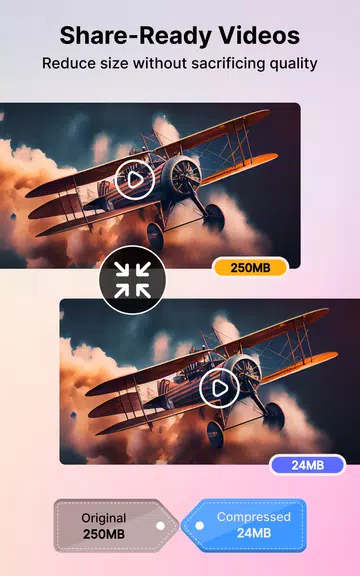
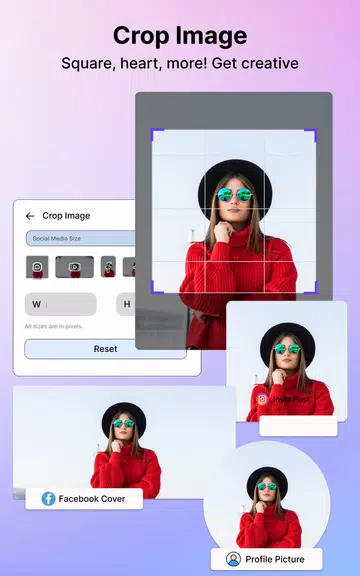

















Comments