
KANCHEEPURAM CCB MOBILIE BAN
-
4.2
- 194 Votes
- 1.0.2 Version
- 1.40M Size
About
Recommend
Discover
Introduction
Introducing the KANCHEEPURAM CCB MOBILIE BAN, your official gateway to easily manage your finances on the go. With this user-friendly app, you can access your KANCHEEPURAM CCB Bank account anytime, anywhere. Check your account balance, view and transfer funds between multiple accounts, and even view your transaction history with just a few taps. Activating the app is quick and simple - just download it from the Google Play store, register at your nearest bank branch, and set up your unique MPIN. Rest assured, your security is our top priority, and we will never ask for personal information such as your User ID, MPIN, or OTP. Safeguard your app by regularly changing your MPIN using our Change MPIN feature. Experience the convenience and versatility of mobile banking with the App today!
Features of KANCHEEPURAM CCB MOBILIE BAN:
> Convenient Account Access:
The app allows users to easily access their bank accounts anytime and anywhere. This convenient feature eliminates the need to visit a physical bank branch and enables users to perform various banking tasks on the go.
> Comprehensive Account Management:
With the app, users can check their account balance, view their transaction history, and transfer funds between different accounts, including loans and deposits. This comprehensive account management feature provides users with full control over their finances.
> Secure Transactions:
The app ensures the security of users' transactions by delivering OTPs (One Time Passwords) to their registered mobile devices. This added layer of security helps prevent unauthorized access to accounts and ensures that transactions are made by the account holders themselves.
> Future Updates:
The KANCHEEPURAM CCB Mobile app is constantly being improved with the promise of many more features to come. This commitment to continuous updates ensures that users will have access to new and enhanced banking services in the future.
Tips for Users:
> Register for Mobile Banking Services:
Before downloading the app, users should ensure that they have registered their account for Mobile Banking Services at their nearest KANCHEEPURAM CCB Bank branch. This registration is necessary to activate the mobile banking app and access its features.
> Download from Trusted Source:
To ensure the safety and integrity of the app, it is recommended to download it only from the Google Play store. Avoid downloading from any other websites, as they may pose security risks or provide modified versions of the app.
> Activate the App:
After downloading the app, users need to enter their USER ID, which will trigger the bank to send an OTP message to their registered mobile device. Once the OTP is validated, users can set a 6-digit MPIN of their choice to activate the app for mobile banking services.
Conclusion:
The KANCHEEPURAM CCB MOBILIE BAN app offers a range of attractive features that make banking more convenient and secure for users. From convenient account access to comprehensive account management, users can stay on top of their finances with ease. With the promise of future updates, the app ensures that users will have access to even more banking services in the future. By following the provided playing tips, users can make the most of the app's features and securely manage their accounts.
Similar Apps
You May Also Like
Latest Apps
-
 Download
Download마이달링
Communication / 42.70MB
-
 Download
DownloadAarong
Shopping / 9.10MB
-
 Download
DownloadMarliangComic
News & Magazines / 3.40MB
-
 Download
DownloadHide Pictures & Videos - FotoX
Tools / 34.49MB
-
 Download
DownloadSlovakia Dating
Communication / 12.90MB
-
 Download
DownloadAman Car
Travel / 8.18MB
-
 Download
DownloadDOTDOT
Personalization / 11.00MB
-
 Download
DownloadAuctionTime
Finance / 15.60MB
-
 Download
DownloadShareMe
Others / 35.20MB
-
 Download
DownloadMstyle
Lifestyle / 30.30MB


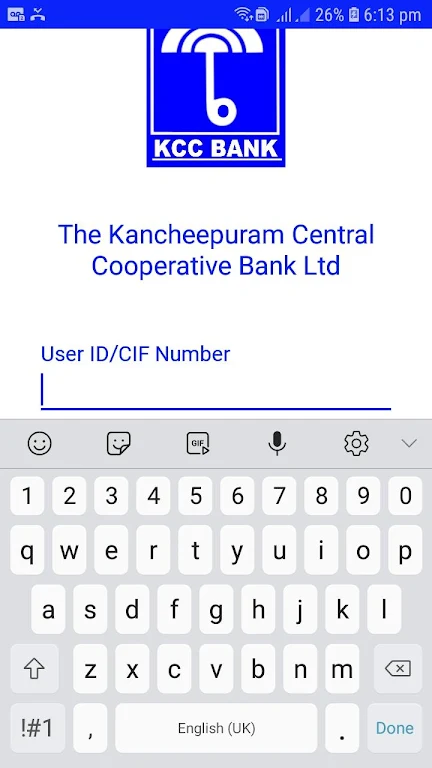
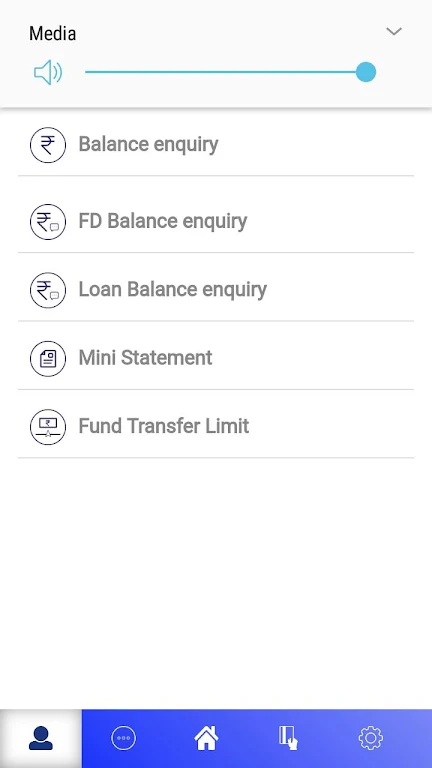
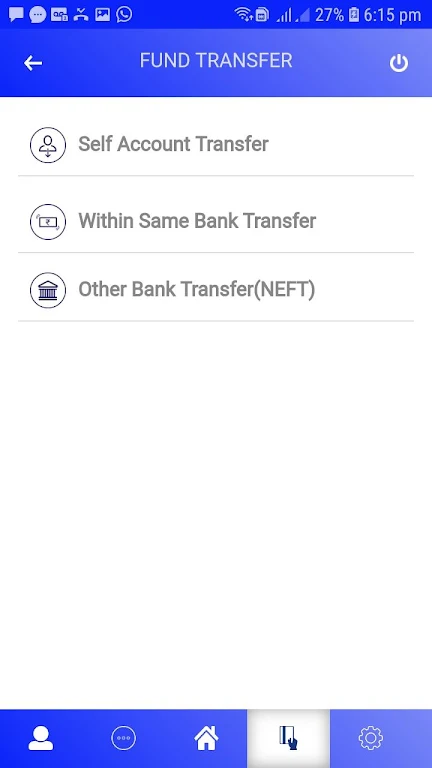

















Comments