
mIKB Business
-
4.5
- 435 Votes
- 3.70 Version
- 9.30M Size
About
Recommend
Discover
Introduction
Introducing the mIKB Business app from IKB, the ultimate solution for managing your business finances on the go. With this convenient and secure mobile application, you can easily perform payment transactions at any time and access a comprehensive overview of your business accounts, balances, transactions, and other services. The app offers multiple login options, including a 4-digit PIN and fingerprint authentication for added security. You can also create and modify payment templates, track orders, manage your credit cards, and even make payments by simply scanning a barcode. Additionally, the Trend feature allows you to organize your finances by monitoring personal spending in customizable categories. With features like exchange rate listing, branch and ATM locators, currency and loan calculators, and easy settings configurations, this app truly has it all.
Features of mIKB Business:
> Convenient Payment Transactions: With the mIKB Business mobile application, users can easily and securely perform payment transactions at any time. Whether it is transferring funds between user accounts or making Kuna payments, the app provides a convenient and efficient way to manage finances on the go.
> Account Overview and Monitoring: The app offers users a comprehensive overview of their business accounts, balances, and transactions. This allows users to stay updated on their financial status and monitor their business activities in real-time, ensuring better financial management and decision-making.
> Customizable Payment Templates: Users can create and modify their own payment templates, which are accessible across both the mobile application and IKB's internet banking service. This feature saves time and effort by eliminating the need to manually enter payment details for recurring transactions.
> Secure Mobile Banking: The mIKB Business app prioritizes the security of its users. It supports login with a 4-digit PIN or fingerprint authentication, ensuring only authorized individuals can access the application and perform banking activities. All communication within the app occurs through a protected channel, and user data is not stored on the device.
Tips for Users:
> Set Up Payment Templates: Take advantage of the app's template feature to create payment templates for recurring transactions. This will save time and effort when making frequent payments and ensure accuracy in entering payment details.
> Utilize Trend Functionality: The Trend feature allows users to organize and monitor their personal spending through self-defined categories. Take the time to set up categories and assign transactions to them when making payments from a transaction account. This will help track and analyze spending patterns over different time periods.
> Optimize Account Monitoring: Make it a habit to regularly check your account balances and transaction history within the app. This will help you stay on top of your finances, identify any discrepancies or unauthorized transactions, and ensure your business's financial health.
Conclusion:
The mIKB Business mobile application provides a range of attractive features and benefits for users in managing their business finances conveniently and securely. With its ability to facilitate payment transactions, offer account overviews, customizable templates, and robust security measures, the app offers a comprehensive banking solution on the go. By following the playing tips, users can further enhance their experience with the app, optimizing its features for efficient financial management. Whether it's making payments, monitoring accounts, or analyzing spending trends, the mIKB Business app empowers businesses to take control of their financial activities with ease.
Similar Apps
You May Also Like
Latest Apps
-
 Download
Download마이달링
Communication / 42.70MB
-
 Download
DownloadAarong
Shopping / 9.10MB
-
 Download
DownloadMarliangComic
News & Magazines / 3.40MB
-
 Download
DownloadHide Pictures & Videos - FotoX
Tools / 34.49MB
-
 Download
DownloadSlovakia Dating
Communication / 12.90MB
-
 Download
DownloadAman Car
Travel / 8.18MB
-
 Download
DownloadDOTDOT
Personalization / 11.00MB
-
 Download
DownloadAuctionTime
Finance / 15.60MB
-
 Download
DownloadShareMe
Others / 35.20MB
-
 Download
DownloadMstyle
Lifestyle / 30.30MB


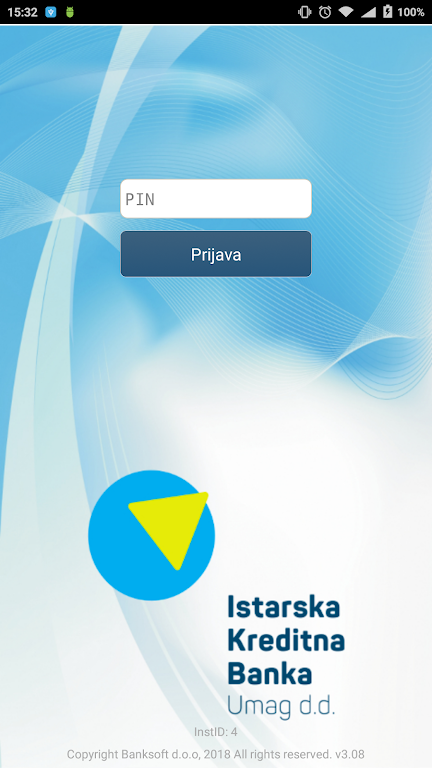
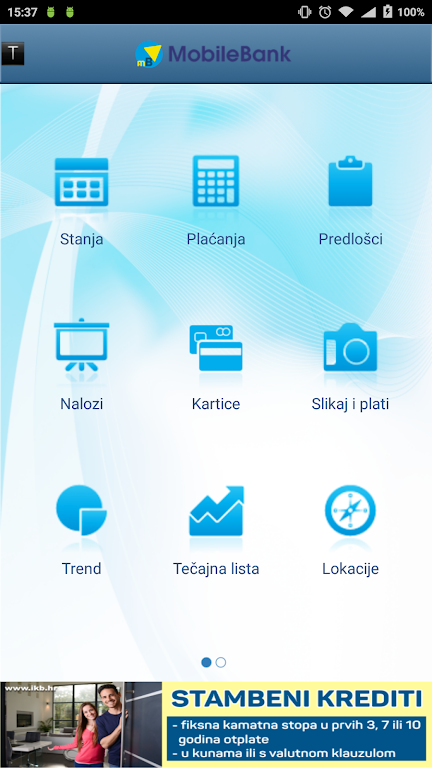
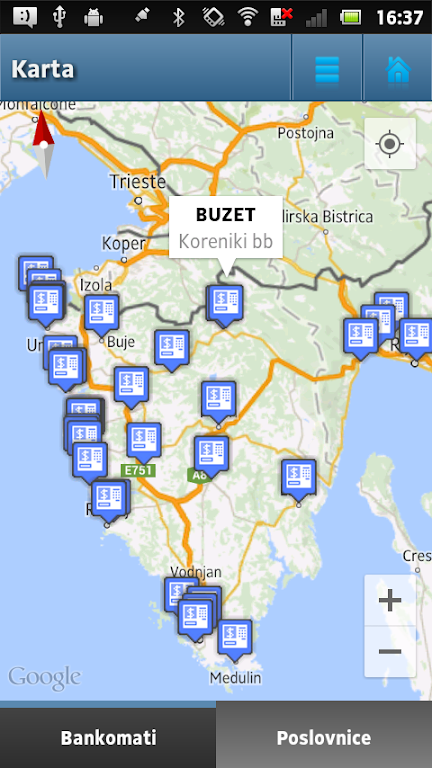











Comments