
BNP SOCIAL VPN
-
4.2
- 249 Votes
- 1 Version
- 5.00M Size
About
Recommend
Discover
Introduction
Introducing BNP SOCIAL VPN, the ultimate solution for fast and secure browsing. With a wide range of robust VPN protocols and a blazing fast connection, this easy-to-use app allows you to surf the internet without compromising your privacy. BNP SOCIAL VPN encrypts your connection, ensuring that no third party can track your online activity, making it safer than typical proxies. With a global network spanning South America, Europe, and Asia, and expanding to more countries soon, BNP SOCIAL VPN offers over 50 locations with hundreds of servers for a truly private surfing experience.
Features of BNP SOCIAL VPN:
1) Robust VPN Protocols: This app offers a wide range of VPN protocols, including UDP, TLS, TCP, HTTP, HTTPS, SSH, DNS, Wireguard, Openvpn, Onenconnect, and Anyconnect. This ensures that users can choose the protocol that best suits their needs, whether it's speed, security, or bypassing restrictions.
2) Fast and Secure Connection: This app provides blazing fast VPN connections, allowing users to surf online without compromising their privacy. With strong encryption, it enhances the security of your connection, making it more secure than a typical proxy.
3) Global VPN Network: This app has a global network that includes countries in South America, Europe, and Asia. It is also available in the USA, Denmark, England, and expanding to more countries soon. This allows users to access geo-restricted content and websites from anywhere in the world.
4) User-Friendly Interface: This app has a well-designed UI that is easy to navigate and use. With just one click, users can access any website and application, making it extremely convenient for users of all levels of technical expertise.
Tips for Users:
1) Choose the Fastest Server: If BNP SOCIAL VPN connection fails, simply click on another server. You can also go to the background, reopen the application, and log in again. Choose the fastest and most stable server to quickly reconnect and resume your secure internet browsing.
2) Use Apps that Allow VPN: Make sure to use apps that allow VPN. This app is compatible with Android 4.2+ and works seamlessly with such apps. By using VPN-enabled apps, you can ensure that your online activities are protected and secure.
3) Stay Safe on Public Wi-Fi: This app is the best VPN for private surfing, especially when using public Wi-Fi. Public Wi-Fi networks are often unsecured and can leave your personal data vulnerable to hackers. By connecting to BNP SOCIAL VPN, you can encrypt your connection and protect your sensitive information.
Conclusion:
BNP SOCIAL VPN offers a comprehensive package of attractive features that make it a top choice for users looking for a fast and secure VPN solution. With robust VPN protocols, fast and secure connections, a global network, and a user-friendly interface, BNP SOCIAL VPN provides an excellent browsing experience. The playing tips provided help users troubleshoot any connection issues and make the most of the app's features. By downloading BNP SOCIAL VPN, users can enjoy a safe and private internet browsing experience without compromising their privacy.
Similar Apps
You May Also Like
Latest Apps
-
 Download
Download마이달링
Communication / 42.70MB
-
 Download
DownloadAarong
Shopping / 9.10MB
-
 Download
DownloadMarliangComic
News & Magazines / 3.40MB
-
 Download
DownloadHide Pictures & Videos - FotoX
Tools / 34.49MB
-
 Download
DownloadSlovakia Dating
Communication / 12.90MB
-
 Download
DownloadAman Car
Travel / 8.18MB
-
 Download
DownloadDOTDOT
Personalization / 11.00MB
-
 Download
DownloadAuctionTime
Finance / 15.60MB
-
 Download
DownloadShareMe
Others / 35.20MB
-
 Download
DownloadMstyle
Lifestyle / 30.30MB

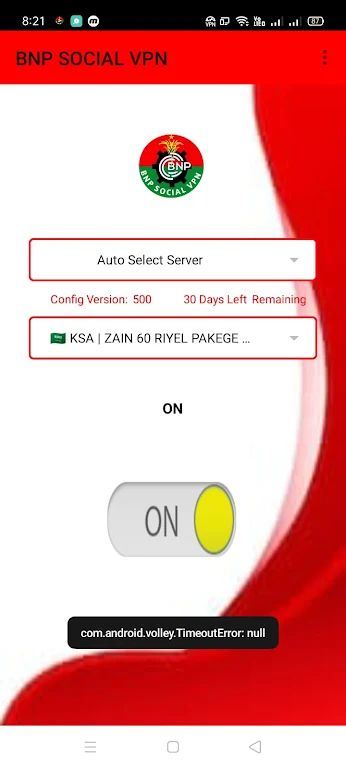
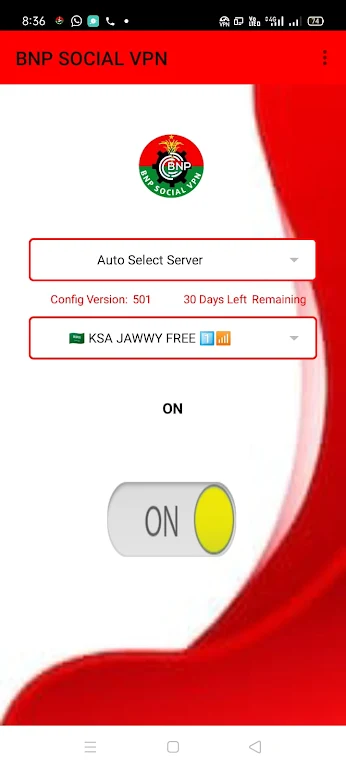
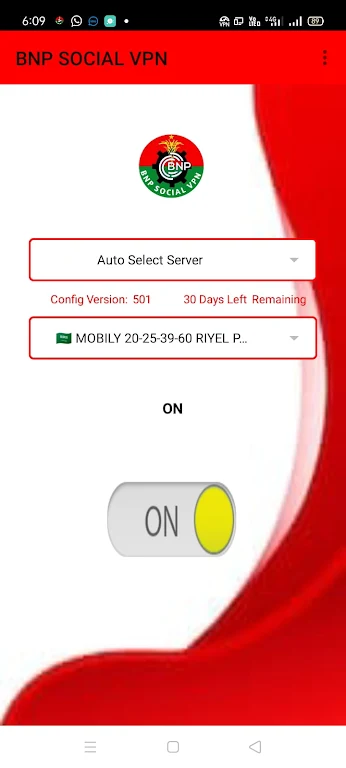







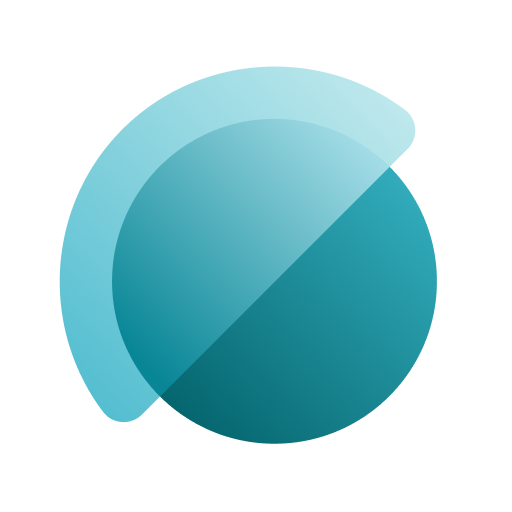













Comments