
Word Office
-
4.5
- 82 Votes
- 300483 Version
- 150.50M Size
About
Recommend
Discover
Introduction
Discover the incredible convenience and productivity of the all-in-one app, Word Office app. Designed to make your work life easier, this app seamlessly integrates word processing, spreadsheet creation, and slide design in a single place. With just your Android phone, you can create new documents, make statistics-filled spreadsheets, and design beautiful presentation slides, all without the need for a computer. Perfect for busy office workers, the app ensures that you can manage your tasks anytime, anywhere. Whether you need to read, edit, or create documents, this powerful editor supports all document formats and even offers collaboration features for seamless group work. Don't miss out on the convenience and connectivity that the app brings to your work life. Download it now and experience a whole new level of productivity on your Android device.
Features of Word Office:
Comprehensive document editing: Users can create, edit, and share Word, Excel, and PowerPoint files directly from their Android devices.
Professional editor: The app supports all document formats and offers a full suite of editing tools, even when offline.
Presentation design: Design and create slides for presentations, complete with visual aids and layouts, all on your mobile phone.
File format compatibility: Supports multiple formats, including .docx, .xlsx, .ppt, and PDFs, making it a versatile office tool.
Document conversion: Easily convert files to PDF with just one click.
Smart data organization: Files are automatically sorted for easy access, saving time and improving productivity.
FAQs:
⭐ Can I use the app on my iPhone or iPad?
- Unfortunately, the app is currently only available for Android devices.
⭐ Can I collaborate on documents with others using the app?
- Yes, the app allows for online collaboration, so you can work on documents together with your team members or colleagues.
⭐ Is there a limit to the number of documents I can store in the app?
- There is no limit to the number of documents you can store in the app, as it provides ample storage space for all your files.
⭐ Can I access my documents offline with the app?
- Yes, you can access and edit your documents even without an internet connection, making it convenient for situations where you don't have access to the internet.
Conclusion:
Word Office is a comprehensive and user-friendly application that allows users to handle all their office work efficiently on their Android devices. With attractive features such as document creation, spreadsheet management, and slide design, it caters to the needs of office workers, business professionals, and anyone who requires a versatile productivity tool. The ability to collaborate online, access documents offline, and convert files to PDF format further enhance its functionality. With the app, users can boost their productivity, save time, and accomplish their professional tasks seamlessly. Download the app now and experience the convenience it brings to your work and life.
Similar Apps
You May Also Like
Latest Apps
-
 Download
DownloadGoogle Maps Go
Tools / 1.00MB
-
 Download
DownloadManga Phoenix
News & Magazines / 3.90MB
-
 Download
DownloadBaby songs free Nursery rhymes
Lifestyle / 53.80MB
-
 Download
DownloadLivestream TV - M3U Stream Player IPTV
Media & Video / 8.20MB
-
 Download
Downloadibis Paint X - New 2019
Personalization / 26.20MB
-
 Download
DownloadSeries Film
Media & Video / 1.50MB
-
 Download
DownloadIPTV Playlist
Media & Video / 0.60MB
-
 Download
DownloadFuture EV
Lifestyle / 15.60MB
-
 Download
DownloadFairmatic Insurance
Lifestyle / 27.00MB
-
 Download
DownloadCosmoProf Beauty
Lifestyle / 36.03MB

















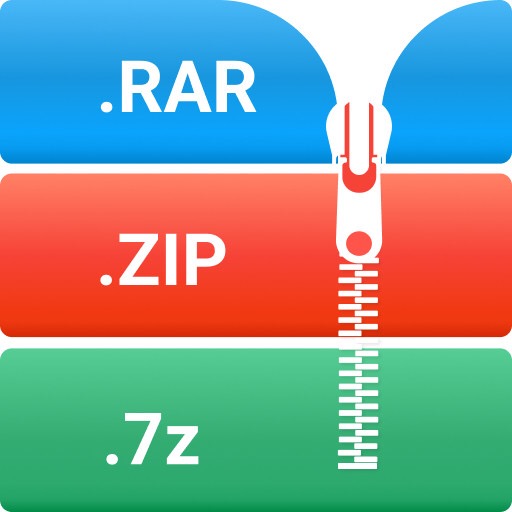







Comments
New York
OMG - after installing a few days ago, it charged my account $28.99! The owner should be ashamed for not making it clear to customers of the charges for everything. A window saying I needed to switch PDF documents to edit but after switching no edit A waste of my money! Not a good app at all. I thought I would be able to edit my manuscript to no avail. It charged me for everything but I never once was able to edit anything of my manuscript or anything at all without some problem arising.
Sep 15, 2024 03:25:40
Philly Pete
great to use on your phone to edit and send especially for your resume.
Sep 15, 2024 03:04:08
zita lifalalo
i have not experienced any troubles with editing and all that.. so 4 stars for me. but in the actual sense its 5 stars
Sep 14, 2024 18:05:49
Jeff Moody
After jumping the initial hurdles of advertisements, I expected to be able to get to work, only to have adds keep popping up every 10 seconds. How is this supposed to be practical? Other apps such as WPS don't throw this at you. To the developers - if you're more interested in showing us ads, go into advertising. I deleted the app within 10 minutes of trying to use it.
Sep 13, 2024 21:30:20
Nas
Yes ,The app is usefull but..Literally it have too much ads which makes it very annoying
Sep 13, 2024 14:39:38
Nabeel Holar
it is really amazing and cool. I recommend this app for you to perform all your office projects.
Sep 13, 2024 01:32:28
BORJA_ CZAYNE
THE CONSTANT CRASHES made me loose all my documents. Theres nothing more to say and lot more to fix devs.
Sep 12, 2024 17:41:36
Bruce Materne
I realised 5 mins after I downloaded it, is not what I wanted so being a free trial I went to end subscription but it is nowhere to be found, contacted support and they said go to Google play and subscriptions and I did still can not find the cancel button what a joke
Sep 12, 2024 02:51:14
oussama boushaba
Too much ads, editing issues , not as expected
Sep 12, 2024 01:59:35