
Intro Maker, Outro Maker
-
4.5
- 85 Votes
- 80.0 Version
- 122.60M Size
About
Recommend
Discover
Introduction
With a variety of editing tools, templates, and customizable options, Intro Maker, Outro Maker helps you create captivating intros and endings for your videos. It allows you to unleash your creativity, turning your thoughts into reality in no time. Whether you need a professional trailer for your brand or want to add a personal touch to your content, this app has got you covered. From eye-catching logos to seamless transitions and background music, everything is at your disposal to make your videos stand out. Share your creations with friends and receive valuable feedback to continually improve and impress your audience. Take your video editing skills to the next level with the app.
Features of Intro Maker, Outro Maker:
* Creative Freedom: Intro Maker, Outro Maker gives you the creative freedom to make unique and eye-catching intro and outro projects for your videos. With a variety of editing tools, you can unleash your creativity and turn your ideas into reality.
* Elevate Your Brand: Having a quality intro and outro helps to elevate your brand and make it more memorable to your audience. Stand out from the competition and make a lasting impression with professionally designed templates and customizable features.
* Suitable for Various Themes: Whether you create content related to cooking, gaming, technology, cosmetics, or any other niche, the app offers a range of templates suitable for different themes. Choose the one that best represents your content and customize it to match your style.
* High-Quality Logo Design: Your logo plays a crucial role in promoting your brand, and the app allows you to create or use your own logo in the intro. With options for customization and 3D styles, you can ensure your logo stands out and leaves a strong impression on viewers.
* Perfect Ending: A great intro needs an equally great ending. With Intro Maker, Outro Maker, you can design an end screen that complements the theme of your video. Add introductory information for other videos, background music, and personalized messages to create a memorable ending for your viewers.
FAQs:
* How do I start creating with the app?
Simply open the app on your device and browse through the available templates. Choose a suitable intro design, and then customize it according to your content.
* Can I use my own logo in the intro?
Yes, Intro Maker, Outro Maker allows you to create or use your own logo in the intro. Customize it to your liking and make sure it represents your brand effectively.
* Are there different styles of endings available?
Yes, the app offers a variety of ending templates to choose from. Whether you prefer passionate, gentle, or emotional styles, you can find the perfect ending to complete your work.
* How can I get feedback on my intros or outros?
You can easily share your results with friends and colleagues using the sharing feature in the app. They can provide objective feedback, suggest improvements, and contribute new ideas to make your intros or outros more interesting.
Conclusion:
With Intro Maker, Outro Maker, you can unleash your creativity and make high-quality intros and outros for your videos. The app offers a variety of editing tools, customizable templates, and options for logo design. Whether you're a content creator, a business owner, or just someone who wants to make their videos more professional, the app is the perfect tool. Elevate your brand, create a lasting impression, and share your work with others for valuable feedback. Don't settle for ordinary videos when you can make them extraordinary with the app.
Similar Apps
You May Also Like
Latest Apps
-
 Download
Download마이달링
Communication / 42.70MB
-
 Download
DownloadAarong
Shopping / 9.10MB
-
 Download
DownloadMarliangComic
News & Magazines / 3.40MB
-
 Download
DownloadHide Pictures & Videos - FotoX
Tools / 34.49MB
-
 Download
DownloadSlovakia Dating
Communication / 12.90MB
-
 Download
DownloadAman Car
Travel / 8.18MB
-
 Download
DownloadDOTDOT
Personalization / 11.00MB
-
 Download
DownloadAuctionTime
Finance / 15.60MB
-
 Download
DownloadShareMe
Others / 35.20MB
-
 Download
DownloadMstyle
Lifestyle / 30.30MB

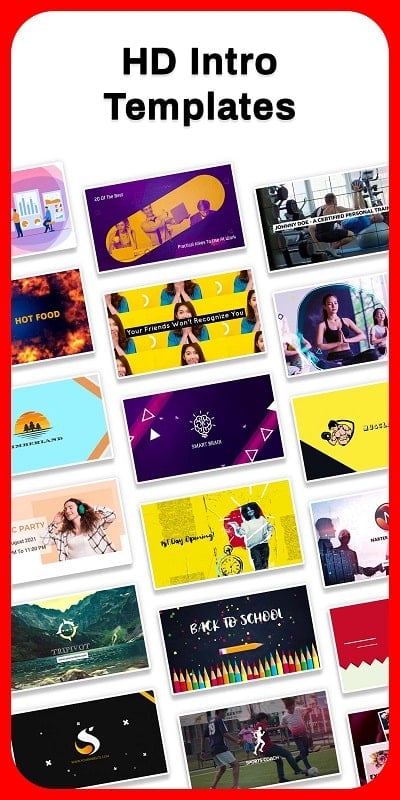
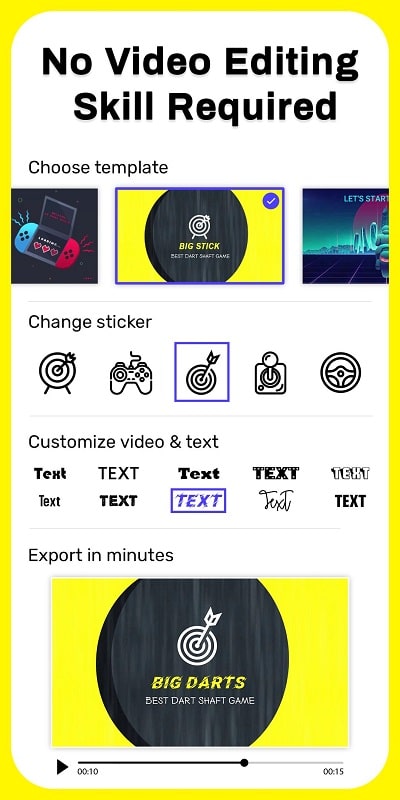
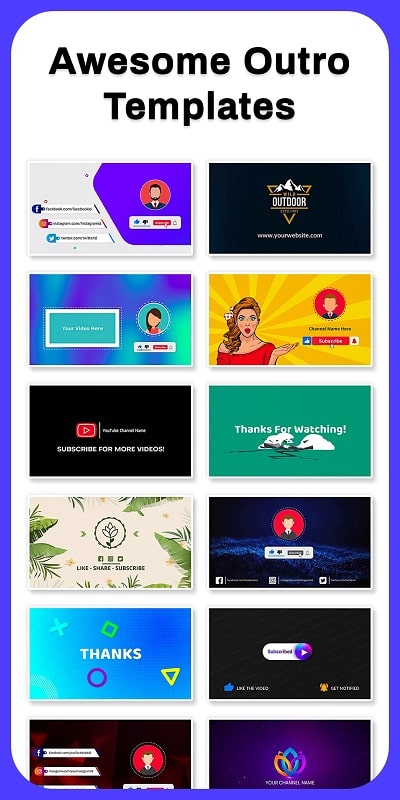

















Comments