
Lockscreen Widgets and Drawer
-
4.3
- 265 Votes
- 2.15.5 Version
- 14.60M Size
About
Recommend
Discover
Introduction
Introducing Lockscreen Widgets and Drawer, the ultimate app for transforming your boring lock screen into a personalized and exciting interface. With this app, users can add a variety of widgets to their lock screen, creating a unique and eye-catching decoration. There are no restrictions when it comes to customization; users can add any widget they desire, no matter how simple or silly it may be. But this app is not just about aesthetics; it also provides convenience. Users can access the latest information directly from their lock screen without having to unlock their device, making it perfect for busy individuals who can't afford to miss important updates. With the app, you have the power to make your lock screen more enjoyable and functional. So why settle for a mundane lock screen when you can have a truly personalized and convenient one?
Features of Lockscreen Widgets and Drawer:
❤ Personalization: Lockscreen Widgets and Drawer allows users to customize their lock screen with a variety of widgets, making it unique and personalized to their liking.
❤ Convenient access: Users can view and interact with widgets on the lock screen without having to unlock their device, making it quick and easy to access important information.
❤ Easy setup: Adding widgets to the lock screen is simple and intuitive, with a user-friendly interface that allows users to drag and drop widgets into place.
❤ Extensive widget options: Users can choose from a wide range of widgets to add to their lock screen, including weather, messages, phone, gallery, alarm, calculators, contacts, dictionaries, and social networking sites.
❤ Enhanced functionality: By moving widgets from the main screen to the lock screen, users can utilize the full features and notifications of various applications without unlocking their device.
FAQs:
❤ Q: Can I customize the placement of widgets on the lock screen?
A: Yes, Lockscreen Widgets and Drawer allows users to arrange the positions of widgets to their liking, with each widget having its own separate page or appearing together on a page.
❤ Q: Do I need to give permissions to the app for it to work properly?
A: Yes, in order for Lockscreen Widgets and Drawer to function effectively, it requires permissions to access the device's Accessibility section, read notifications, remove the old lock screen, and access the user's photo library.
❤ Q: How many widgets can I add to the lock screen?
A: There is no limit to the number of widgets you can add to the lock screen. You can add as many widgets as you want and arrange them according to your preferences.
❤ Q: Will this app drain my device's battery?
A: The app is designed to be lightweight and energy-efficient, so it will not significantly drain your device's battery.
Conclusion:
Transform your boring lock screen into a personalized and functional display with Lockscreen Widgets and Drawer. This app offers an array of attractive features, such as easy customization, convenient access to widgets, a simple setup process, and a wide selection of widget options to enhance your device's lock screen. With the ability to view notifications and interact with various apps without unlocking your device, this app is perfect for busy users who need quick access to important information. Don't miss out on the opportunity to make your lock screen more enjoyable and efficient with the app.
Similar Apps
You May Also Like
Latest Apps
-
 Download
DownloadGoogle Maps Go
Tools / 1.00MB
-
 Download
DownloadManga Phoenix
News & Magazines / 3.90MB
-
 Download
DownloadBaby songs free Nursery rhymes
Lifestyle / 53.80MB
-
 Download
DownloadLivestream TV - M3U Stream Player IPTV
Media & Video / 8.20MB
-
 Download
Downloadibis Paint X - New 2019
Personalization / 26.20MB
-
 Download
DownloadSeries Film
Media & Video / 1.50MB
-
 Download
DownloadIPTV Playlist
Media & Video / 0.60MB
-
 Download
DownloadFuture EV
Lifestyle / 15.60MB
-
 Download
DownloadFairmatic Insurance
Lifestyle / 27.00MB
-
 Download
DownloadCosmoProf Beauty
Lifestyle / 36.03MB



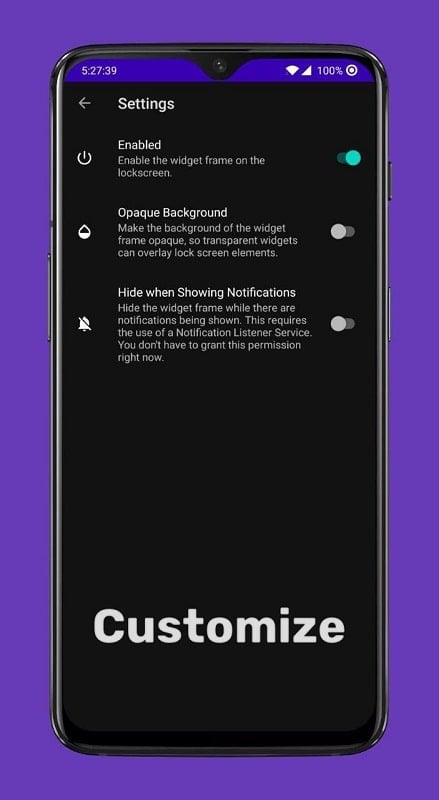


















Comments