
WebMoney Keeper Pro
-
4
- 123 Votes
- 1.0.1213 Version
- 78.40M Size
About
Recommend
Discover
Introduction
Introducing WebMoney Keeper Pro, the convenient mobile app designed for professional users like you. With advanced features and no restrictions on the number of purses, you can effortlessly manage your finances on the go. Keep track of balances, send and receive payments, and transfer funds with ease. Need to pay for services? No problem. Make payments for utilities, internet, and more with just a few taps. Stay connected with your correspondents through a secure chat, exchange files, and manage your list effortlessly. Plus, access the app with a PIN code, fingerprint, or FaceID for added security. Get the most out of your WebMoney experience with WebMoney Keeper Pro.
Features of WebMoney Keeper Pro:
- Advanced Features: The Pro version of WebMoney Keeper offers enhanced features specifically designed for professional use. This attracts users who require more functionality and control over their finances.
- Unlimited Purses: Unlike the basic version, the app does not impose any restrictions on the number of purses of the same type. This allows users to organize and manage their funds more effectively.
- Credit Transactions: With the app, users can perform C/D purses and credit transactions. This feature is especially beneficial for businesses that require credit payment options.
- Simultaneous WMID Management: The app allows users to manage multiple WMIDs simultaneously. This is useful for individuals or businesses with multiple accounts and allows for seamless management and monitoring.
- Transaction History: WebMoney Keeper Pro provides a detailed history of messages, transactions, and invoices. This feature enables users to track and review their financial activities conveniently.
FAQs:
- Can I transfer funds to other WebMoney users easily?
Answer: Yes, you can transfer funds quickly using a QR code or via a mobile number. You can also transfer funds to Sberbank customers and bank cards.
- Can I make payments for various services through the app?
Answer: Yes, WebMoney Keeper Pro allows you to conveniently make payments for telephone, internet, utilities, and more. You can even create payment templates for faster transactions.
- How can I manage my correspondents?
Answer: The app allows you to manage your list of correspondents and communicate with them securely through a chat feature. You can also exchange files such as photos and audio.
- Can I access the app securely?
Answer: Yes, you can secure your access with a PIN code, fingerprint, or FaceID. This ensures that your financial information remains protected.
Conclusion:
WebMoney Keeper Pro is the ideal mobile app for users who require advanced features and functionality. With no restrictions on the number of purses, the ability to perform credit transactions, and simultaneous WMID management, users have more control over their finances. The app also provides a convenient way to make payments for various services and allows for secure communication with correspondents. The option to access the app securely using a PIN code, fingerprint, or FaceID adds an extra layer of protection. With its comprehensive transaction history and integration with other WebMoney services, the app maximizes convenience and efficiency for professional users.
Similar Apps
You May Also Like
Latest Apps
-
 Download
Download마이달링
Communication / 42.70MB
-
 Download
DownloadAarong
Shopping / 9.10MB
-
 Download
DownloadMarliangComic
News & Magazines / 3.40MB
-
 Download
DownloadHide Pictures & Videos - FotoX
Tools / 34.49MB
-
 Download
DownloadSlovakia Dating
Communication / 12.90MB
-
 Download
DownloadAman Car
Travel / 8.18MB
-
 Download
DownloadDOTDOT
Personalization / 11.00MB
-
 Download
DownloadAuctionTime
Finance / 15.60MB
-
 Download
DownloadShareMe
Others / 35.20MB
-
 Download
DownloadMstyle
Lifestyle / 30.30MB

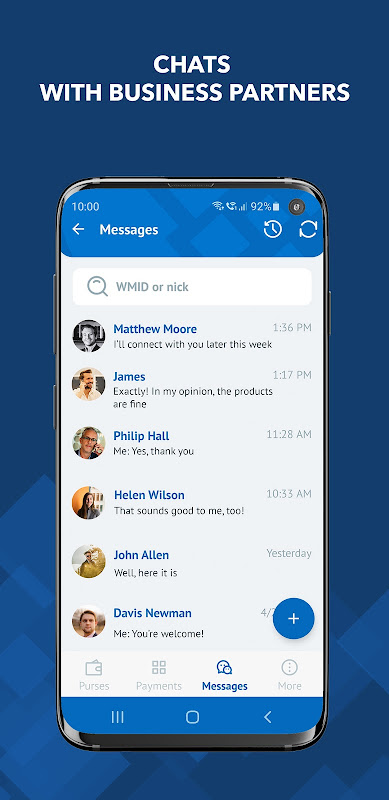
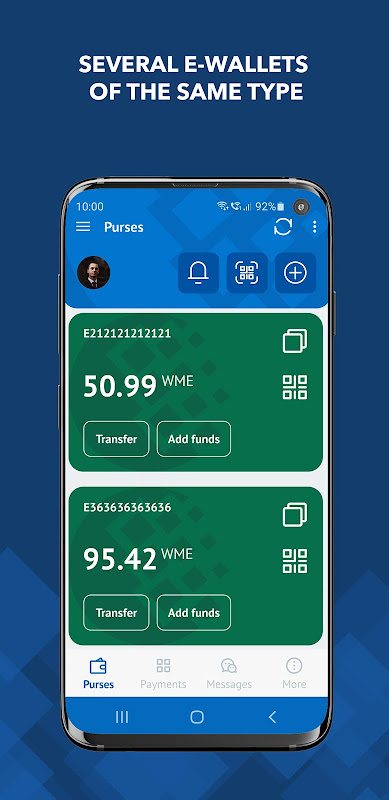
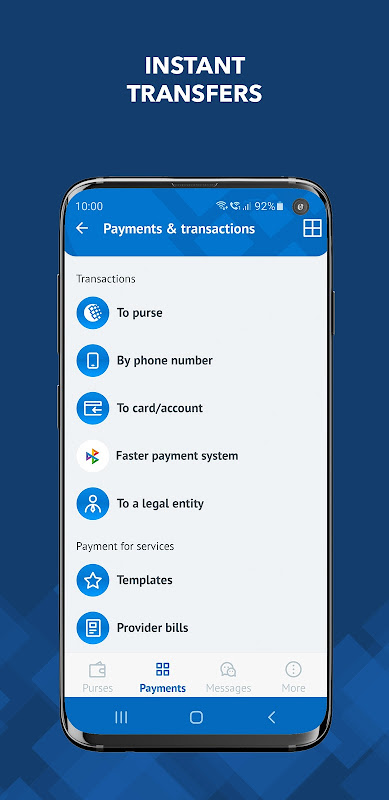
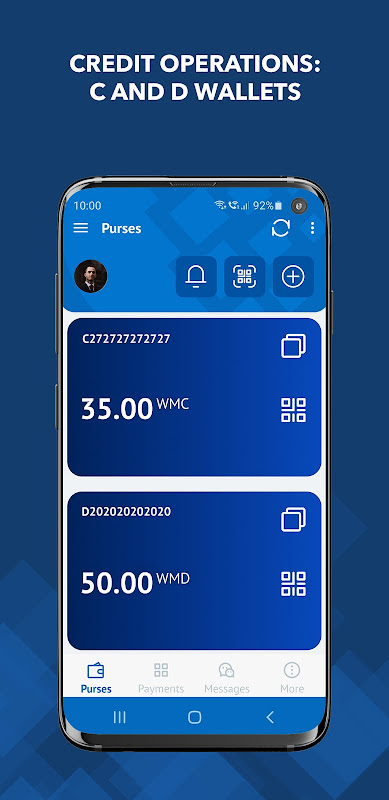


















Comments