
viaAPP
-
4.1
- 333 Votes
- 3.6.7 Version
- 10.00M Size
About
Recommend
Discover
Introduction
With the viaApp, managing your viasis or viacount II device has never been easier. Whether you need to make on-site changes or analyze your recorded data, this app has got you covered. Simply download and install it on your Android smartphone or tablet, and connect via Bluetooth for seamless control. Experience the convenience of effortlessly executing settings and transferring them to your devices. Whether you're on the go or in the comfort of your own workspace, the viaApp ensures that you have full control and access to all the features you need.
Features of viaAPP:
Easy on-site changes: The app offers a convenient solution for making on-site changes to your viasis or viacount II device. Gone are the days of carrying bulky equipment or relying on complex procedures. With just a few taps on your Android smartphone or tablet, you can now make all the necessary adjustments effortlessly.
Local data access: Have you ever needed to access your measured data and make evaluations on the go? The app has got you covered. By installing this app on your Android device, you can conveniently read your measured data anytime, anywhere. Say goodbye to the hassle of transferring data manually or waiting for access to a computer.
Seamless connectivity: The app allows you to connect to your viasis or viacount II device via Bluetooth. Gone are the days of dealing with tangled cables or unreliable connections. With the app, you can establish a seamless, wireless connection with your device in seconds, making the whole process more convenient and hassle-free.
User-friendly interface: The app boasts a user-friendly interface that is designed to provide a seamless user experience. With intuitive navigation and clear instructions, even those with limited technical knowledge will find it easy to operate the app. No need to spend hours reading complex manuals or seeking assistance from experts – the app puts the power in your hands.
Tips for Users:
Familiarize yourself with the app: Before diving into making on-site changes or accessing your measured data, take some time to explore the features and functionalities of the app. The more familiar you are with the app, the smoother your experience will be.
Ensure device compatibility: Before installing the app, ensure that your Android smartphone or tablet meets the necessary compatibility requirements. This will save you from any potential frustrations or compatibility issues down the line.
Keep your device updated: To ensure optimal performance and compatibility, regularly check for updates for both your Android device and the app. Updating your device and app will not only fix any bugs or errors but also provide you with new features and improvements.
Conclusion:
viaAPP app is your go-to solution for making on-site changes and accessing measured data for your viasis or viacount II device. With its easy-to-use interface, seamless connectivity, and convenient local data access, the app maximizes efficiency and simplifies your workflow. By following the playing tips of familiarizing yourself with the app, ensuring device compatibility, and keeping your device updated, you can make the most out of the app's capabilities. Say goodbye to manual data transfer and complex procedures – download the app now and experience a new level of convenience.
Similar Apps
You May Also Like
Latest Apps
-
 Download
DownloadNiv Elgrably
Lifestyle / 16.70MB
-
 Download
DownloadMarketagent
Communication / 60.70MB
-
 Download
DownloadMedStudier
Productivity / 53.00MB
-
 Download
DownloadColor by Numbers - Halloween
Productivity / 18.70MB
-
 Download
DownloadGS With Dev
Productivity / 71.70MB
-
 Download
DownloadSimple Drawing Pad - My Sketch
Personalization / 8.00MB
-
 Download
DownloadPáramos Colombia AR
Productivity / 0.30MB
-
 Download
DownloadtagCAIXA
Lifestyle / 49.90MB
-
 Download
DownloadKlubraum
Communication / 20.94MB
-
 Download
DownloadRue La La
Shopping / 52.30MB

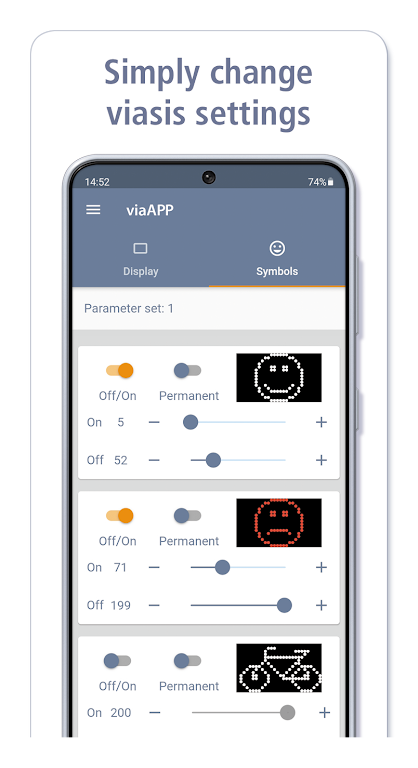























Comments